This video tutorial will walk you through the detailed steps on How to Turn on VMP on Windows 11 using Command Prompt, and Windows PowerShell. The following are the commands used in this video.
Commands used:
For Command Prompt
dism /online /enable-feature /featurename:VirtualMachinePlatform /all /norestartFor Windows PowerShell
Enable-WindowsOptionalFeature -Online -FeatureName VirtualMachinePlatform -All -NoRestartHave Queries?
If you have any queries, Kindly let us know in the Comment Section.

 Video Tutor – Enable Simple TCP/IP Services on Windows 11
Video Tutor – Enable Simple TCP/IP Services on Windows 11 Video Tutor – Enable Telnet Client on Windows 11
Video Tutor – Enable Telnet Client on Windows 11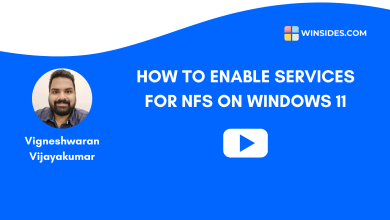 Video Tutor – Enable Services for NFS on Windows 11
Video Tutor – Enable Services for NFS on Windows 11 Video Tutor – Enable SMB 1.0 / CIFS File Sharing Support using CMD & PowerShell
Video Tutor – Enable SMB 1.0 / CIFS File Sharing Support using CMD & PowerShell