Windows 11
Explore the latest features and enhancements of the Windows 11 Operating System at Winsides.com. Whether you’re upgrading or just curious, we provide tips and tutorials to help you make the most of Windows 11’s innovative tools and seamless performance.
-

How to Check PC Specs without Logging into Windows 11?
In certain situations like Buying a used PC, Windows Crashes, Handling BSOD, checking for RAM or GPU Upgrades, etc., one…
Read More » -

Download & Use Offline Maps on Windows 11
Offline Maps on Windows 11: This interesting feature from the Microsoft on Windows Operating Systems allows you to download and…
Read More » -

How to Change Font Size on Windows 11?
Change Font Size on Windows 11: Are you struggling to read texts on Windows 11? You found yourself squinting on…
Read More » -

How to Enable Transparency Effects on Windows 11?
Transparency Effects on Windows 11: The idea of Translucent Effects is conceptually similar to the Aero Glass Feature introduced in…
Read More » -

Enable Microsoft Print to PDF using CMD & PowerShell on Windows 11
Microsoft Print to PDF is a built-in Feature on Windows 11 which allows users to save documents to PDF files…
Read More » -
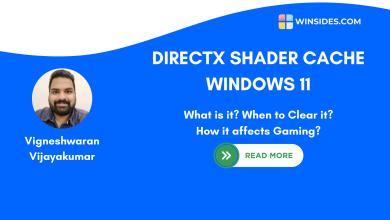
What is DirectX Shader Cache on Windows 11 OS?
DirectX Shader Cache on Windows 11: In general, a Cache is a small, temporary storage system that stores frequently used…
Read More » -

Enable Virtual Machine Platform using CMD & PowerShell
Enable Virtual Machine Platform using CMD & PowerShell: This feature on Windows 11 provides virtualization capabilities required for running Virtual…
Read More » -

How to Enable Mobile Hotspot on Windows 11?
Enable Mobile Hotspot on Windows 11: Sharing your Internet via your Android Smartphone or iPhone is an easy and hassle-free…
Read More » -

How to “Choose Where to Get Apps” on Windows 11?
Choose Where to Get Apps on Windows 11: This feature allows users to control Application Installation Sources on Windows 11.…
Read More » -

How to Enable Dynamic Lock on Windows 11?
Dynamic Lock on Windows 11: Windows offers different security measures for logging into your Windows 11 Account. The different ways…
Read More »