Windows Features
Transform your Windows experience by diving into optional features like IIS, WSL, SMB, and more Windows Features and how to tailor your Windows setup to fit your unique needs!
-
![How to Enable IIS [Internet Information Services] in Windows 11? 1 Enable IIS in Windows 11](https://winsides.com/wp-content/uploads/2024/01/IIS-in-Windows-11-390x220.webp)
How to Enable IIS [Internet Information Services] in Windows 11?
IIS in Windows 11: Discover the power of Internet Information Services (IIS), the robust web server developed by Microsoft for…
Read More » -
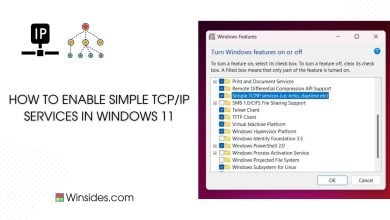
How to Enable Simple TCP/IP Services in Windows 11?
Enable simple TCP/IP Services in Windows 11: TCP/IP, the cornerstone protocol of the internet, is vital for accessing websites, sending…
Read More » -

Enable SMB 1.0 / CIFS File Sharing Support using Command Prompt & Windows PowerShell
Enable SMB 1 using CMD & PowerShell: The Server Message Block 1 on Windows 11 allows computers to share files,…
Read More » -
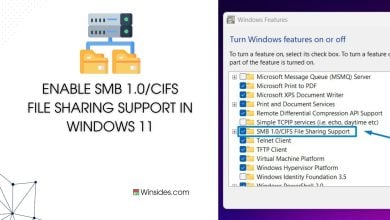
Enable SMB 1.0/CIFS File Sharing Support in Windows 11
Enable SMB 1.0/CIFS File Sharing Support in Windows 11: It refers to the ability of the operating system to interact…
Read More » -
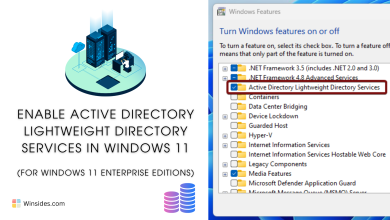
Enable Active Directory Lightweight Directory Services in Windows 11
AD & AD LDS Services for Client in Windows 11: If you’re managing a network or developing applications and have…
Read More » -
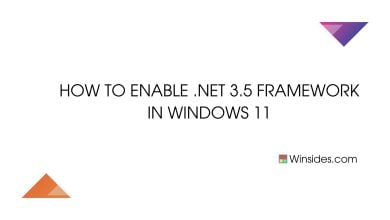
How to Enable .NET 3.5 Framework in Windows 11?
.NET 3.5 Framework: In the dynamic landscape of software development, compatibility with legacy frameworks remains paramount. Enter .NET Framework 3.5—a…
Read More » -
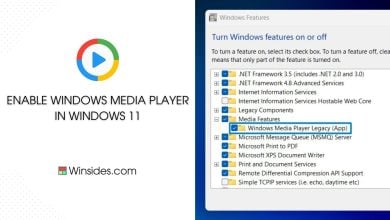
Enable Windows Media Player in Windows 11
Enable Windows Media Player in Windows 11: Windows Media Player, a long-standing multimedia player in Windows operating systems, has changed…
Read More » -
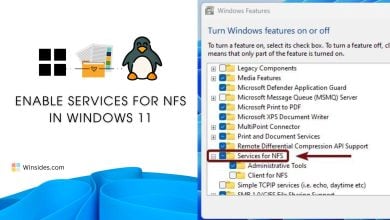
How to Enable Services for NFS in Windows 11?
Network File System (NFS) is a distributed file system protocol that allows users to access files over a network as…
Read More » -
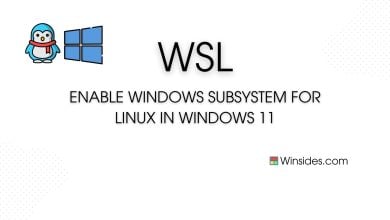
How to Enable Windows Subsystem for Linux in Windows 11
Enable Windows Subsystem for Linux in Windows 11: The Windows Subsystem for Linux (WSL) is a revolutionary feature that seamlessly…
Read More » -

Easy way to Enable Request Filtering in IIS on Windows 11
Request Filtering in IIS is a security feature that allows administrators to control which HTTP requests the server processes. It…
Read More »