Windows Features
Transform your Windows experience by diving into optional features like IIS, WSL, SMB, and more Windows Features and how to tailor your Windows setup to fit your unique needs!
-

Enable ASP.NET 4.8 Support in IIS on Windows 11
Enable ASP.NET 4.8 on Windows 11: If you’re looking to host ASP.NET 4.8 applications on Windows 11, enabling support within…
Read More » -

Enable SMB Direct in Windows 11 (Easy way)
Enable SMB Direct in Windows 11: Microsoft introduced an enterprise-level feature with SMB 3.0 in Windows Server 2012 and Windows 8.…
Read More » -

Enable Tracing for ASP.NET Apps in Windows 11 – Quick way
Tracing in ASP.NET applications and failed request tracing in Windows 11 are diagnostic tools used to help identify and resolve…
Read More » -

Easy way to enable ISAPI Extensions in Windows 11
ISAPI Extensions in Windows 11: ISAPI Extensions enable dynamic web applications to interact more deeply with IIS, allowing customized handling…
Read More » -
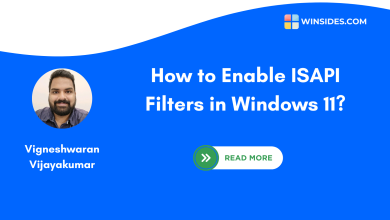
How Do I Enable ISAPI Filters in Windows 11?
Enable ISAPI Filters in Windows 11: ISAPI is a set of Windows programming interfaces that allow developers to create high-performance web applications that run…
Read More » -

How to Enable .NET Extensibility 3.5 in Windows 11? Quick Guide!
DOT NET Extensibility 3.5 in Windows 11: It is a component of Internet Information Services that allows developers to create…
Read More » -
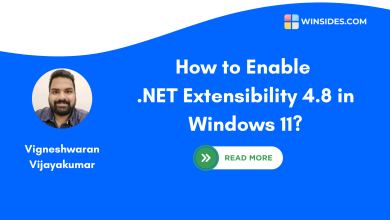
Instantly Enable .NET Extensibility 4.8 in Windows 11 PC!
DOT NET Extensibility 4.8 for Windows 11: The .NET Extensibility 4.8 feature in Windows 11 is a component that extends…
Read More » -

Enable .NET Environment for WAS in Windows 11
.NET Environment for Windows Process Activation Service: This optional feature is a component within the Windows Process Activation Service (shortly…
Read More » -

Enable Configuration APIs of WAS in Windows 11
Configuration APIs in general are tools that allow developers to programmatically manage and modify the settings. In Windows Process Activation…
Read More » -

How to Enable No GUI Boot in Windows 11?
This is one of the interesting features available in Windows operating systems. However, I want to caution you while using…
Read More »