Microsoft
Discover how to use tools like Microsoft Copilot, PowerToys, and more, with guides designed to make even advanced features simple.
-

How to Use Color Picker in Windows 11 using PowerToys?
Today, I discovered a best PowerToys utility for Windows 11 users called Color Picker. As a web developer, I often…
Read More » -
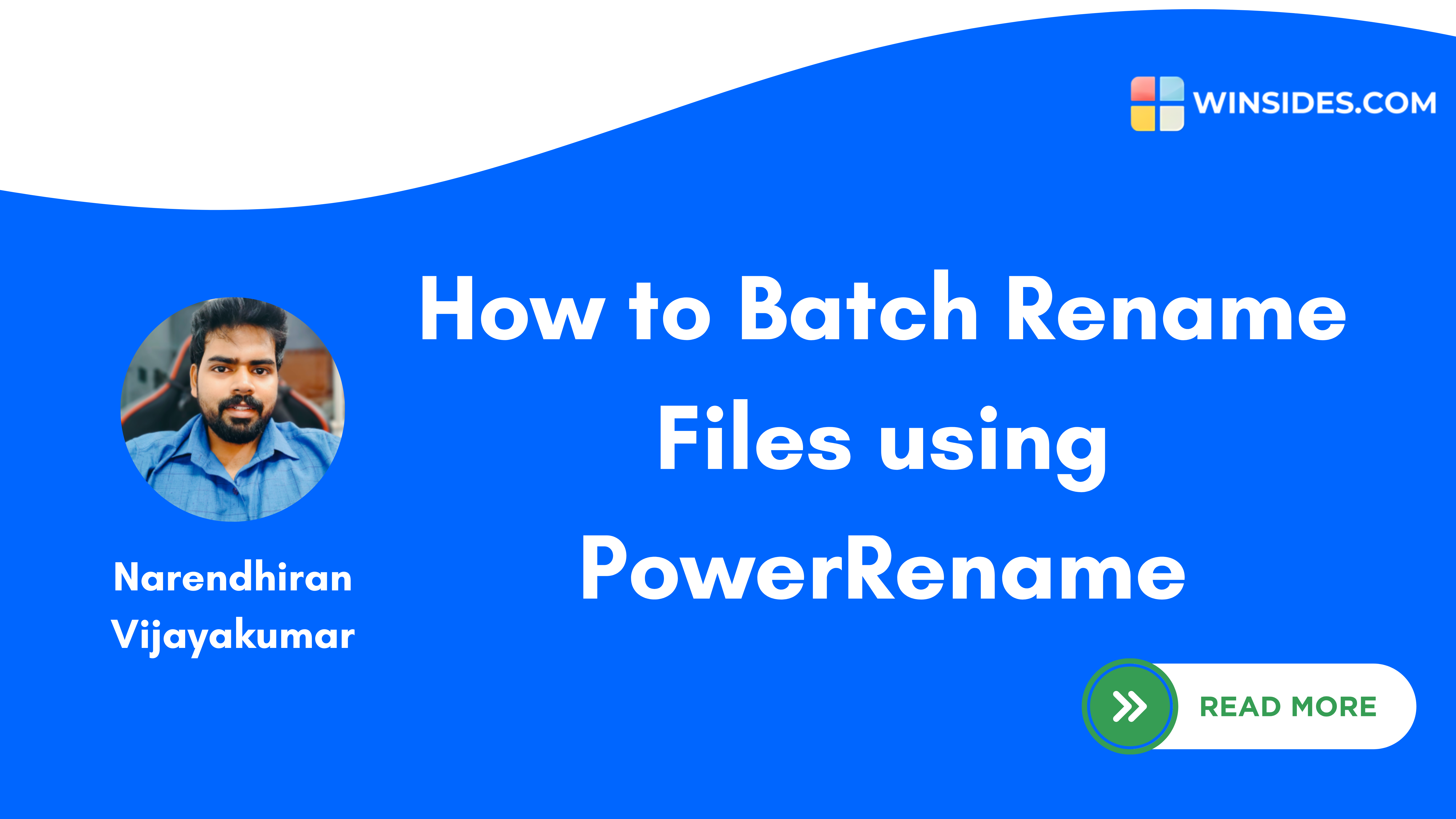
How to Batch Rename Files using PowerRename in Windows 11?
PowerToys is a collection of helpful tools made by Microsoft to make using Windows easier and more efficient. These tools…
Read More » -
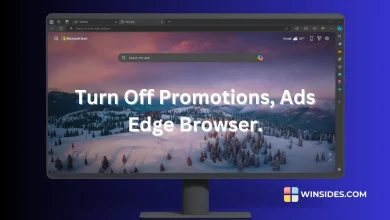
Turn Off Show Promoted Links(Disabled) In Microsoft Edge Browser!
First of all, I’m a Google Chrome guy. I have been using this browser since my younger years. I feel…
Read More » -

Download and Install Microsoft Powertoys for Windows 11
Microsoft Powertoys for Windows 11: is a set of utilities and tools developed by Microsoft that are designed to enhance…
Read More » -
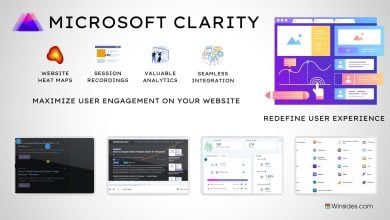
Harness the Power of Microsoft Clarity – Invaluable Insights
Microsoft Clarity: It emerged as a potent tool in this quest, offering a comprehensive suite of analytics features designed to…
Read More » -

How to Enable Microsoft Copilot in Windows 11?
Enable Microsoft Copilot in Windows 11: Microsoft Copilot is a powerful AI assistant that enhances productivity by providing natural language…
Read More » -
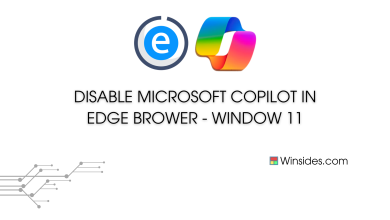
How to Disable Microsoft Copilot in Edge Browser? – Windows 11
Disable Copilot in Windows 11: As users navigate the digital landscape of Windows 11, one feature that has drawn attention…
Read More » -
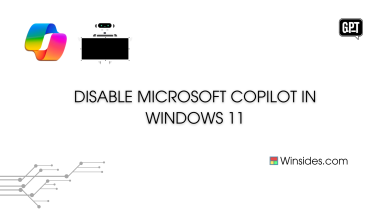
How to Quickly Disable Copilot in Windows 11?
Disable Copilot in Windows 11: Copilot in Windows is an AI-driven assistant that aids in accessing information and drawing inspiration…
Read More »
