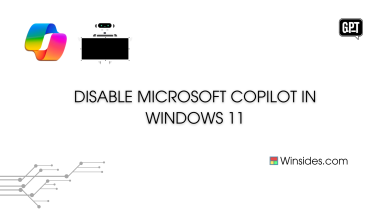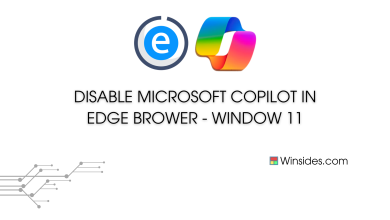Microsoft Clarity: It emerged as a potent tool in this quest, offering a comprehensive suite of analytics features designed to illuminate user behavior patterns with precision. From dynamic heatmaps that visualize user interactions to session recordings that reveal the nuances of user navigation, Clarity empowers website owners with invaluable data-driven insights. Microsoft Introduced it in October 2020 built on open source, Clarity has quickly become a cornerstone for understanding user engagement and propelling websites towards greater success. Let’s get to know how enabling Microsoft Clarity can revolutionize your understanding of user engagement and propel your website toward greater success.
Related: Show Additional Calendars In The Taskbar On Windows 11
Jump to:
- Microsoft Clarity Pricing
- What does it offer?
- Clarity Heat Maps
- Clarity Session Recordings
- Microsoft Clarity Analytics
- Seamless Integrations with Other Platforms
- Clarity for Mobile Applications
- Additional Features
- User Privacy
- Take Away
Microsoft Clarity Pricing:
Unlike many other Analytics and Heat Maps platforms that impose traffic limits or require users to upgrade to a paid version for access to certain features, Microsoft Clarity breaks these barriers. With Clarity, you can enjoy all the benefits of dynamic heatmaps, session recordings, behavior analysis, conversion tracking, and more without worrying about hidden costs or restrictions.
Whether you’re a small business owner, a startup, or a large enterprise, Clarity provides a level playing field by offering its comprehensive suite of analytics tools at zero cost. This means you can gain valuable insights into user behavior, optimize your website for better performance, and make data-driven decisions without any financial constraints.
Clarity: It’s free—forever.
By Microsoft
What Microsoft Clarity offers:
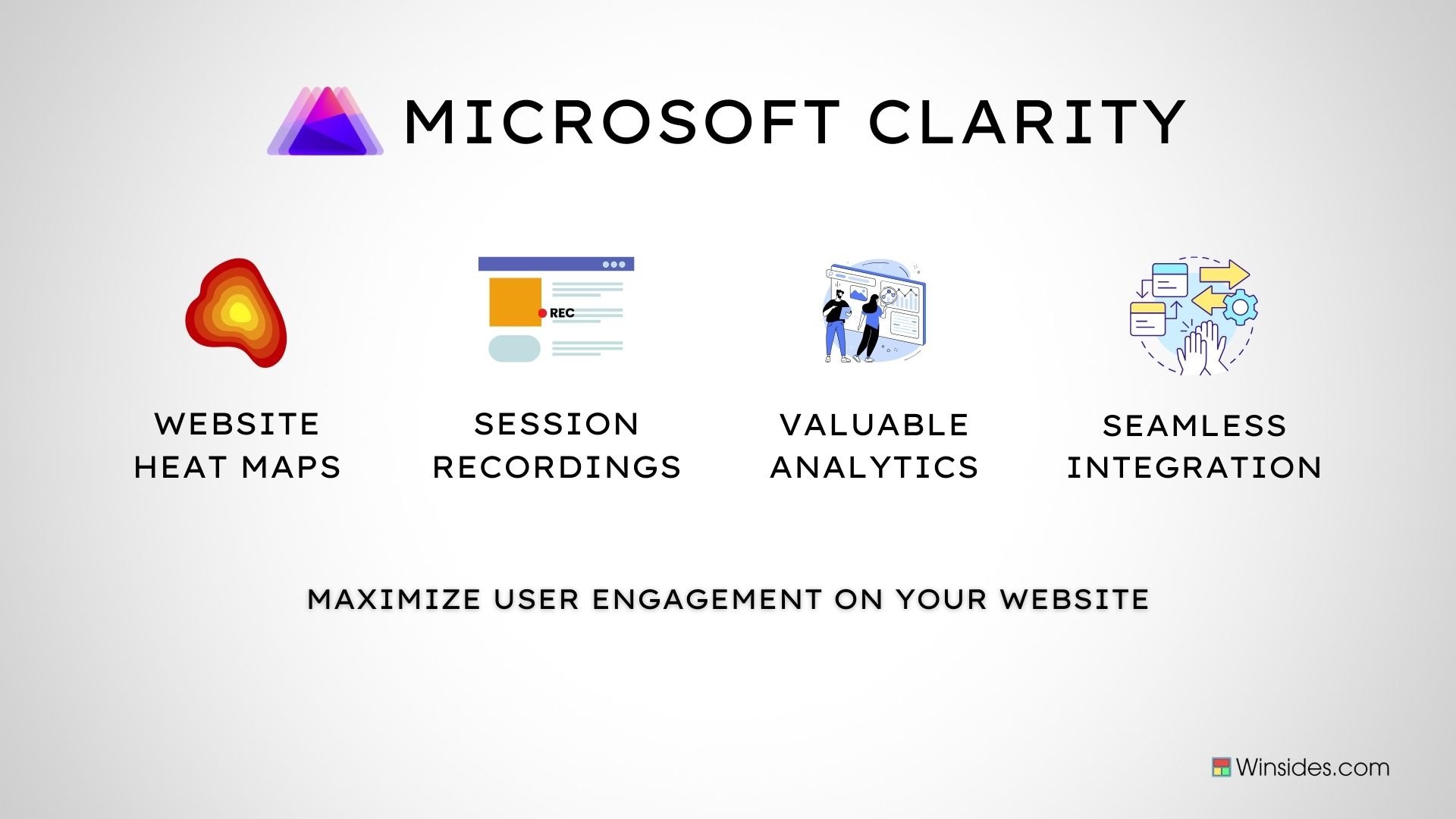
Microsoft Clarity offers a range of features that empower website owners and developers to gain deep insights into user behavior and optimize their websites for better user experience. Here are some key offerings of Microsoft Clarity.
Microsoft Clarity Heat Maps:

Heatmaps highlight areas of high user engagement, also known as hotspots. These areas often indicate important or popular content, calls to action, or navigation elements that attract user attention. By analyzing heatmaps, website owners can identify design or layout issues that may hinder user engagement.
Clarity offers dynamic heatmaps that provide real-time insights into user interactions. Website owners can view heatmaps for different pages, devices, or periods to understand how user behavior varies across different scenarios. Clarity allows segmentation and filtering of heatmap data based on various criteria such as traffic sources, user demographics, or behavior. This level of granularity helps in gaining deeper insights into specific user segments. The analysis provides actionable insights that can be used to make data-driven decisions.
Microsoft Clarity Session Recordings:
Session recordings allow website owners to see exactly how users interact with their website in real-time. This includes identifying navigation paths, areas of interest, and potential usability issues that users may encounter. By watching session recordings, website owners can identify pain points or friction areas in the user experience. This information can be used to optimize website design, improve navigation flow, and enhance overall user satisfaction. Session recordings help in detecting errors or technical issues that users may encounter during their browsing sessions. The recordings include Mobile, Tablet, and PC.
Analyzing session recordings can reveal insights into user behavior leading up to conversions or goals on a website. This information is valuable for CRO efforts, as it allows website owners to identify conversion bottlenecks, test different strategies, and improve conversion rates.
Masking Modes:
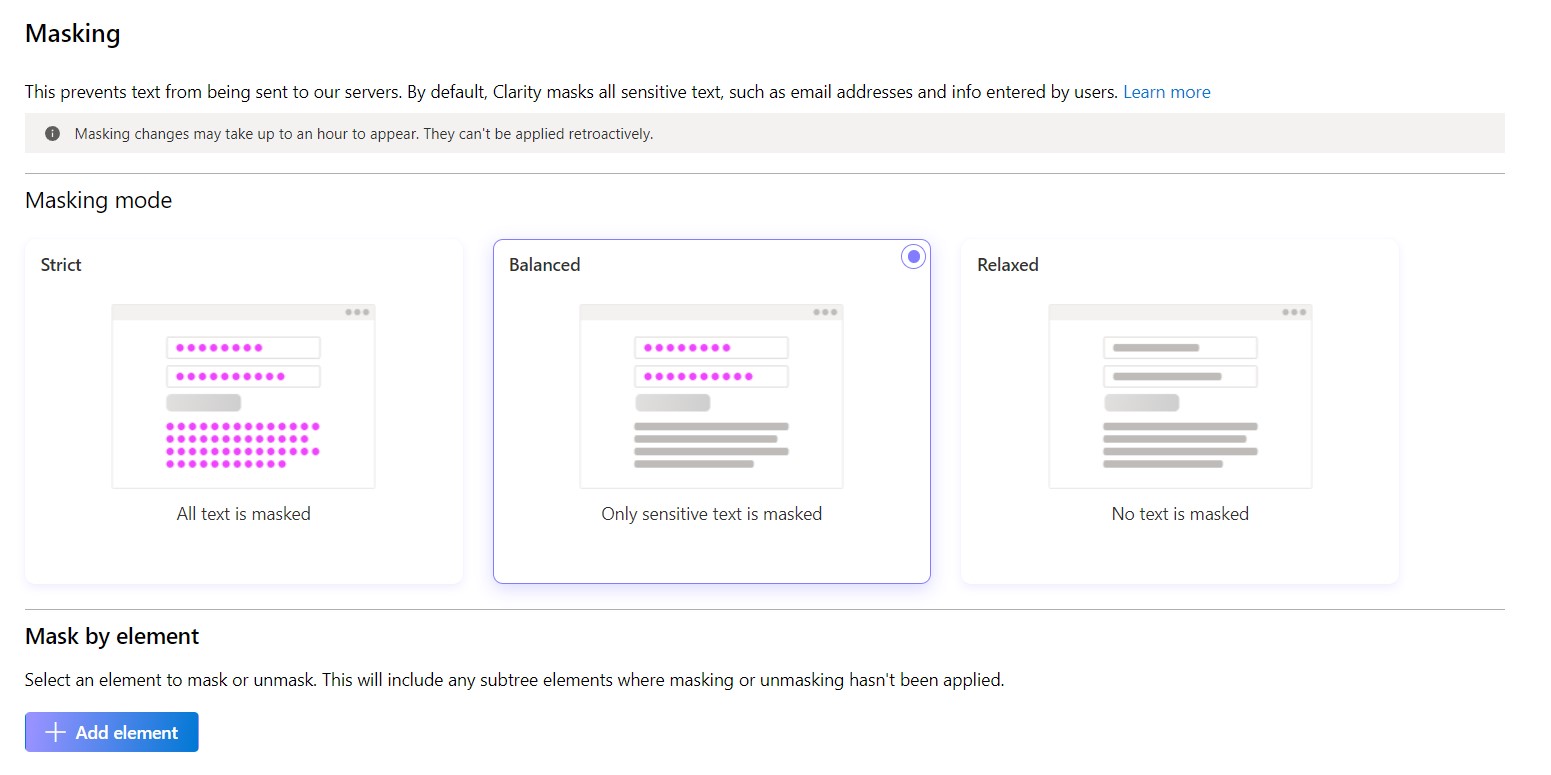
Microsoft Clarity provides masking options to prevent sensitive text from being sent to servers. By default, Clarity masks all sensitive text, such as email addresses and information entered by users. It offers three masking modes:
- Strict: In this mode, all text, including non-sensitive and sensitive text, is masked. This ensures that no text data is captured in session recordings, maintaining maximum privacy.
- Balanced: The balanced mode masks only sensitive text while leaving non-sensitive text visible in session recordings. This option strikes a balance between privacy protection and retaining the visibility of non-sensitive content for analysis.
- Relaxed: In the relaxed mode, no text masking is applied. This means that all text, including sensitive information, is visible in session recordings. This mode is suitable for scenarios where privacy concerns are minimal, and detailed text data is required for analysis.
You can access this option via Settings > Masking.
Microsoft Clarity Analytics:
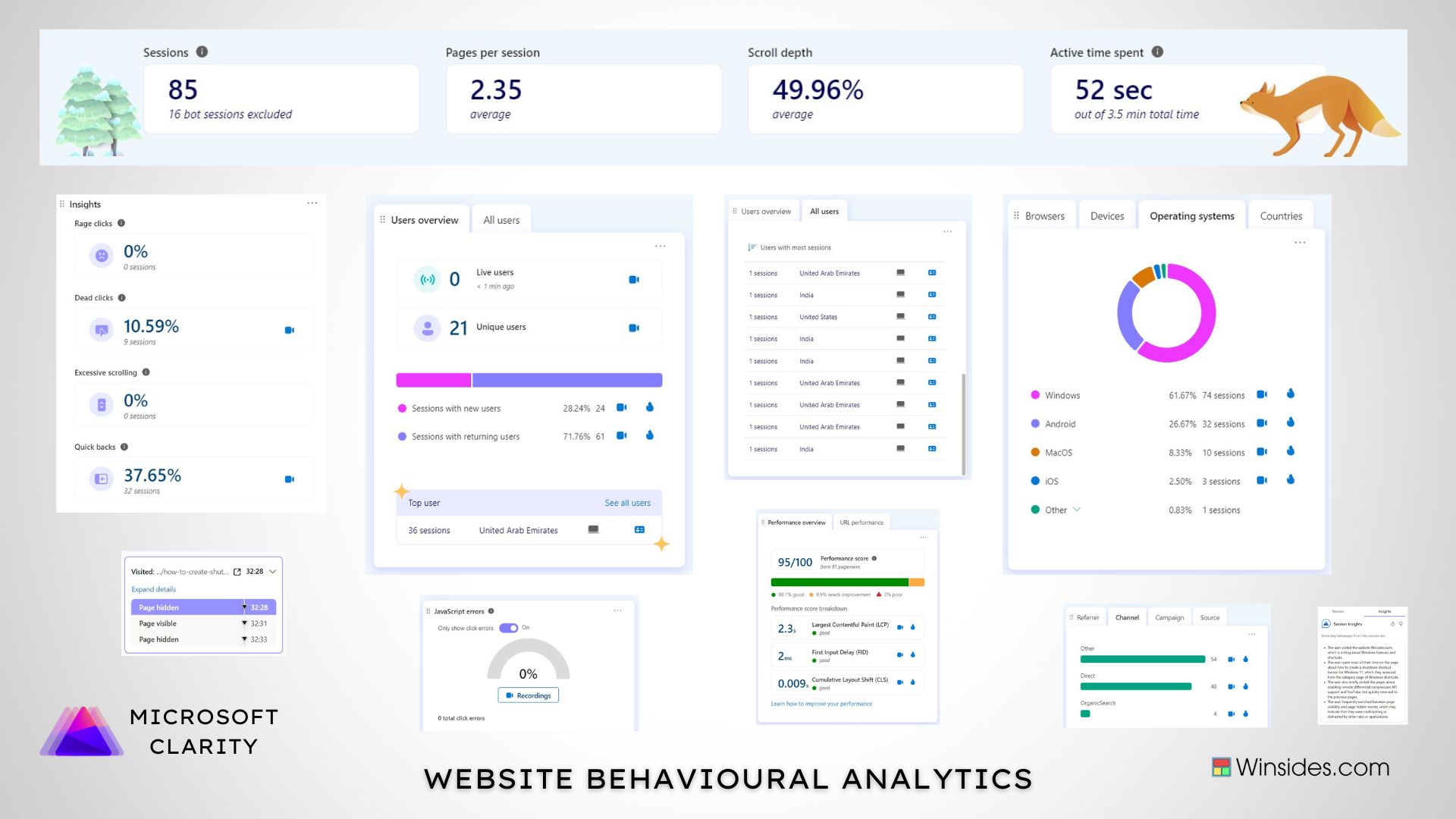
Microsoft Clarity Analytics provides a comprehensive suite of tools and features to analyze user behavior, track key metrics, and optimize website performance. It includes an insights dashboard for tracking user engagement metrics, behavior analysis tools such as heatmaps and scroll maps, segmentation and filtering options for targeted analysis, conversion tracking capabilities, anomaly detection for identifying performance issues, Site Speed, Traffic Source, Device Details, Quick Backs, Excessive Scrolling, Rage Clicks, Dead Clicks, Smart events, URL Performance, Java Script Errors, Popular Pages, and customizable reporting features for detailed analysis tailored to business objectives and more. These tools empower website owners to gain valuable insights, optimize user experience, and achieve business goals effectively.
No Sampling practice is used which enables Analyzing and processing of data in its entirety (unlike statistical sampling techniques) which allow every data point or user interaction is considered and analyzed without omitting or aggregating data.
Seamless Integrations with Other Platforms:
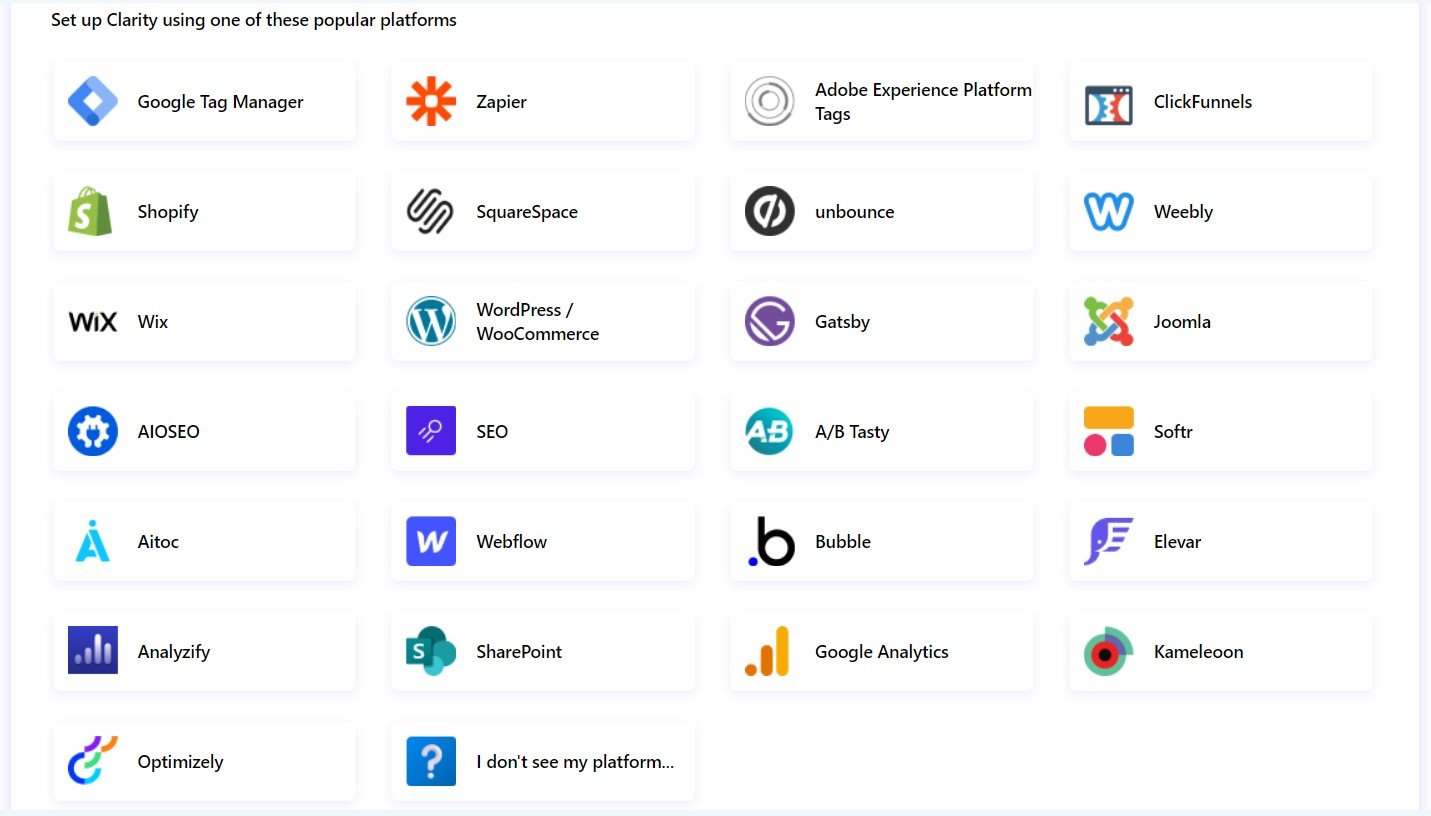
Microsoft Clarity offers seamless integration with other platforms and tools, enhancing its capabilities and providing a more comprehensive analytics solution for website owners. Here are some key aspects of Clarity’s integration with other platforms:
- Analytics Integrations: Clarity integrates seamlessly with Google Analytics, one of the most widely used web analytics platforms. This integration allows website owners to combine data from Clarity with Google Analytics metrics, providing a more holistic view of user behavior and website performance.
- Content Management (CMS) Integration: Clarity can be integrated with popular content management systems such as WordPress, Joomla, Wix, and more. This integration enables website owners to access Clarity’s analytics features directly within their CMS dashboard, streamlining data analysis and optimization efforts.
- E-Commerce Platforms Integration: Clarity integrates with e-commerce platforms like Shopify, WooCommerce, Magento, Square Space, and others. This integration provides valuable insights into user interactions, conversion funnels, cart abandonment rates, and product performance, helping e-commerce businesses optimize their online stores for better sales and user experience.
- Customer Relationship Management (CRM) Integration: Clarity integrates with CRM platforms such as ClickFunnels, and more. This integration allows website owners to correlate website interactions with customer data from CRM systems, enabling personalized marketing strategies, targeted campaigns, and improved customer engagement.
- Third-Party Tools Integration: Clarity offers integration options with third-party tools and services such as A/B tasty, Kameleoon and more.
Other Integrations include Google Tag Manager, Adobe Experience Platform Tags, Webflow, Gatsby, Zapier, and more.
Clarity for Mobile Applications:

while Microsoft Clarity is tailored for web analytics, Clarity for Mobile Apps is a comprehensive platform providing SDKs for Android, React Native, Cordoba, and Ionic for now and provides developers and app owners with valuable insights, monitoring capabilities, and tools to optimize mobile app performance, user experience, and business outcomes.
Additional Features:
Microsoft Clarity offers several additional features that enhance its functionality and usability for website owners. Here are some key additional features:
- Adding Team Members: Clarity allows website owners to add team members and collaborators to their account. This feature enables collaboration and teamwork in analyzing data, managing settings, and optimizing website performance.
- IP Blocking: Clarity provides IP blocking capabilities, allowing website owners to block specific IP addresses or IP ranges from being tracked in analytics data. This feature is useful for excluding internal traffic, such as from team members or developers, from data collection, ensuring accurate insights.
- Data Export via API: Clarity offers an API (Application Programming Interface) for data export, allowing website owners to retrieve analytics data programmatically for easy consumption and integration with other systems. This API enables seamless data sharing, reporting automation, and custom data analysis workflows.
- Smart Events: Clarity’s smart events feature captures key user actions on a website, such as clicks on specific buttons, form submissions, video interactions, and custom events defined by website owners. These smart events provide deeper insights into user behavior and engagement, enabling targeted optimizations and personalized user experiences.
User Privacy:
Clarity provides transparency and visibility into data collection practices, allowing users to access their data, request data deletion, and exercise their rights under GDPR and CCPA regulations. Microsoft Clarity is designed to be compliant with data privacy regulations such as GDPR (General Data Protection Regulation) and CCPA (California Consumer Privacy Act) Website owners can facilitate user requests and ensure compliance with data subject rights provisions.
Microsoft provides documentation, resources, and guidance to help website owners understand and comply with GDPR and CCPA requirements when using Clarity.
Take Away:
In conclusion, Microsoft Clarity emerges as a robust and versatile web analytics tool, offering a plethora of features and advancements to meet the evolving needs of website owners and digital marketers. It stands at the forefront of web analytics, offering a powerful blend of analytics prowess, compliance adherence, and user-centric features that drive success in the digital landscape.
Related Articles:
- How to Auto Hide Taskbar on Windows 11?
- What is servicehost.exe on Windows 11?
- GTA 6 Release Date is set to on May 26, 2026
We combine expert insights with user-friendly guidance. We thoroughly research and test everything to give you reliable and simple to understand tech guides. Please take a look at our publishing process to understand why you can trust Winsides.