Windows Security
Learn how to set up firewall protections, manage virus and threat settings, and utilize tools to safeguard your data with Windows Security Settings.
-
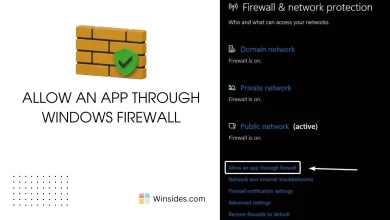
How to Allow an App through Windows Firewall?
Windows Firewall: It is a network security system designed to monitor and control incoming and outgoing network traffic based on…
Read More » -

Run Windows Defender Scan via Command Prompt on Windows 11
Windows Defender Scan via Command Prompt: It is an Integrated Advanced Security Feature from the Microsoft that protects our Windows…
Read More » -

6+ Ways to Run Windows Defender as Administrator on Windows 11?
Windows Defender is the well known built-in antivirus and security tool in Windows 11 that provides robust protection against malware,…
Read More » -
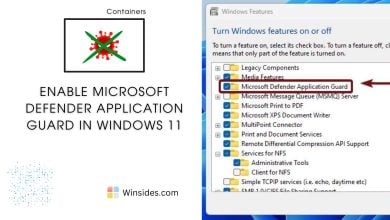
Enable Microsoft Defender Application Guard in Windows 11
Microsoft Defender Application Guard (MDAG) is a powerful security feature designed to protect Windows Enterprise environments from advanced threats such…
Read More » -
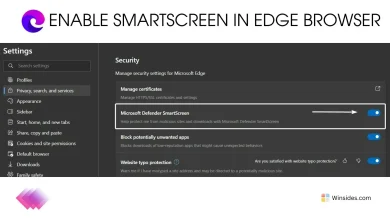
Enable SmartScreen for Microsoft Edge Browser in Windows 11
SmartScreen for Microsoft Edge: SmartScreen is a security feature integrated into Microsoft Edge, designed to protect users from malicious websites,…
Read More » -
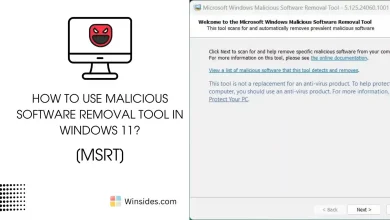
Malicious Software Removal Tool (MRT) in Windows 11?
MSRT Windows 11: The Microsoft Malicious Software Removal Tool (MSRT) is a free security utility provided by Microsoft to help…
Read More » -

Manage Ransomware Protection in Windows 11?
Ransomware Protection in Windows 11: It is a malicious software (malware) designed to encrypt files on a victim’s computer or…
Read More » -

How to Enable Real-time Protection in Windows 11?
Real-time Protection in Windows 11: This feature of Windows Security (formerly Windows Defender) in Windows 11 continuously scans your device…
Read More » -

How to Enable Core Isolation in Windows 11?
Enable Core Isolation in Windows 11: Core Isolation protects critical parts of the Windows 11 operating system from attacks by…
Read More »