Enable Microsoft Message Queue Server Core in Windows 11: It is a messaging infrastructure that enables applications to communicate across heterogeneous networks and systems reliably and asynchronously. MSMQ allows applications running on different servers to exchange messages securely, transaction-based, and fault-tolerant, making it essential for building robust and scalable distributed systems. In this guide, we will navigate through the steps of How to Enable MSMQ Server Core in Windows 11 using simple steps.
- Open the Run command box using the shortcut Win Key + R.
- Enter
optionalfeaturesin the run command box.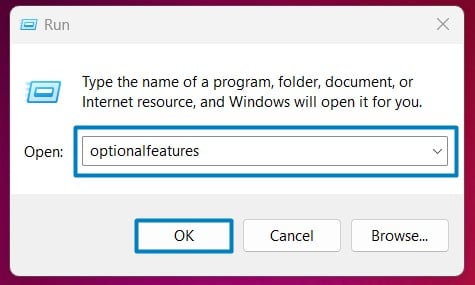
Optional Features - Windows Features dialog box will open now.
- Locate Microsoft Message Queue (MSMQ) Server and expand it.
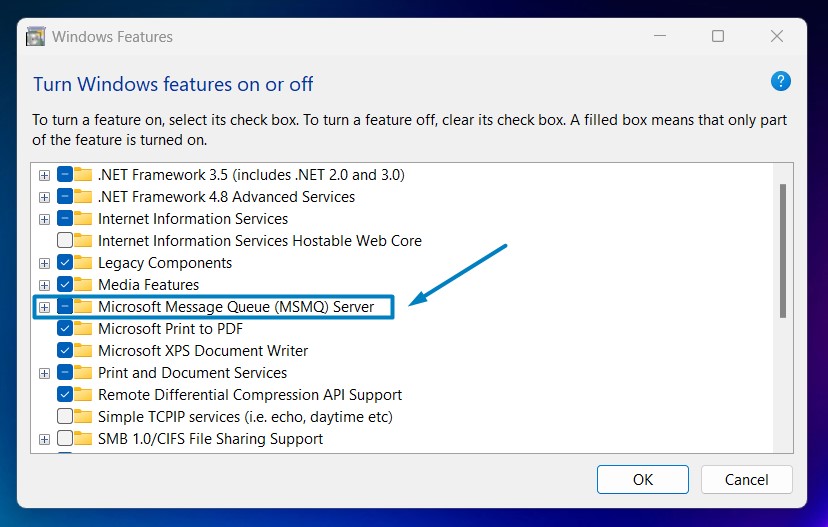
Microsoft Message Queue Server - Now, you can find the Microsoft Message Queue Server Core Feature. Click on the checkbox next to it, and click OK.
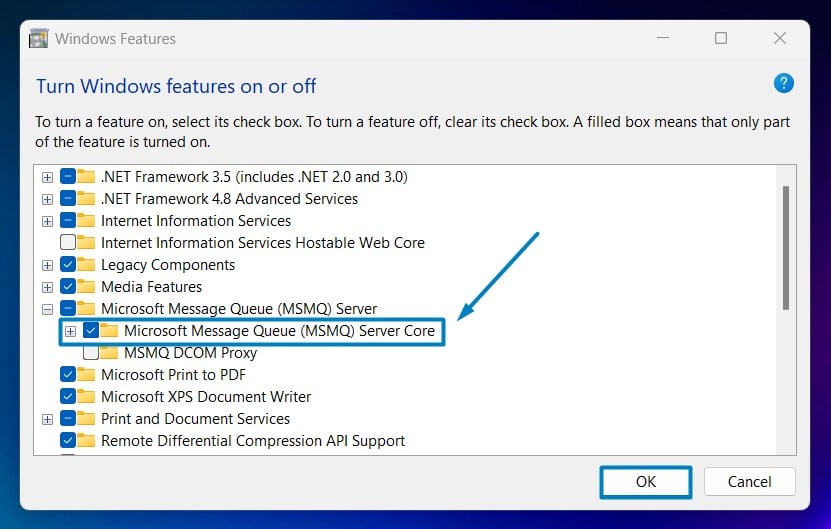
Enable MSMQ Server Core in Windows 11 - That is it, Windows 11 will now search for the required files.

Searching for the required files - Then, it will apply the necessary changes.

Applying Changes - Click Restart if you are prompted to restart or click Close accordingly. However, it is suggested to restart right away so that the changes made will reflect.

Close - Microsoft Message Queue [MSMQ] Server Core is now enabled on your Windows 11 PC.
Components of Microsoft Message Queue Server Core:
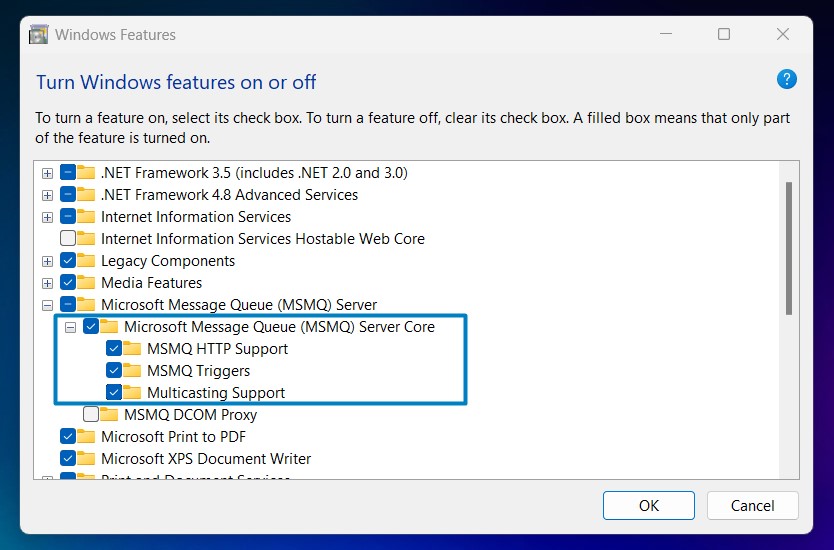
MSMQ HTTP Support:
MSMQ HTTP Support allows MSMQ messages to be sent over HTTP and HTTPS protocols, providing a way to extend messaging capabilities over the internet and through firewalls.
MSMQ Triggers:
MSMQ Triggers provide a mechanism to automatically initiate specific actions in response to the arrival of messages in a queue, without requiring constant polling by the application.
Multicasting Support:
MSMQ Multicasting Support enables the distribution of messages to multiple destinations using IP multicast, which is a method for sending internet protocol (IP) packets to a group of interested receivers in a single transmission.
Take away:
Microsoft Message Queue (MSMQ) Server Core in Windows 11 offers a powerful messaging infrastructure for building robust, scalable, and reliable distributed applications. By enabling MSMQ Server Core in Windows 11, you can significantly enhance your Application’s communication capabilities, ensuring high performance, scalability, and resilience in your distributed systems. Happy Coding! Peace out!
![How to Enable IIS [Internet Information Services] in Windows 11? 1 Enable IIS in Windows 11](https://winsides.com/wp-content/uploads/2024/01/IIS-in-Windows-11-390x220.webp) How to Enable IIS [Internet Information Services] in Windows 11?
How to Enable IIS [Internet Information Services] in Windows 11?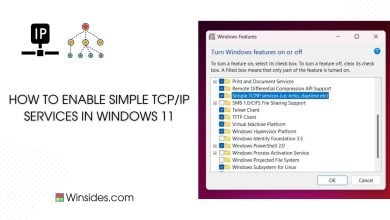 How to Enable Simple TCP/IP Services in Windows 11?
How to Enable Simple TCP/IP Services in Windows 11? Enable SMB 1.0 / CIFS File Sharing Support using Command Prompt & Windows PowerShell
Enable SMB 1.0 / CIFS File Sharing Support using Command Prompt & Windows PowerShell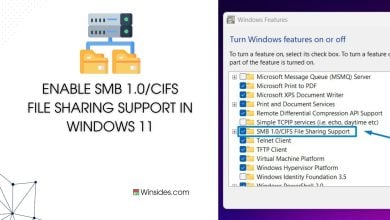 Enable SMB 1.0/CIFS File Sharing Support in Windows 11
Enable SMB 1.0/CIFS File Sharing Support in Windows 11