Enable HTTP Activation in Windows 11: This feature in Windows 11 allows Windows Process Activation Service (WAS) to activate applications using HTTP protocols. It is particularly relevant for applications that are hosted in Internet Information Services (IIS) and utilize Windows Communication Foundation (WCF) services. It is listed under the .NET Framework in Windows features because it is part of the Windows Communication Foundation (WCF) services, which are components of the .NET Framework. This guide will walk you through the steps of How to Enable HTTP Activation in Windows using simple and straightforward steps.
- Open the Run command box using the shortcut Win Key + R.
- Enter
optionalfeaturesin the run command box.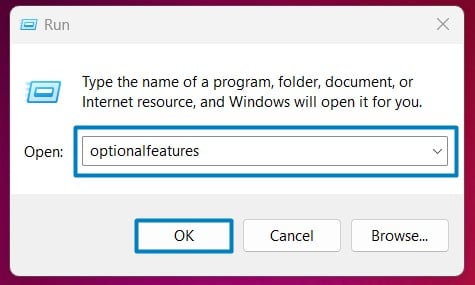
Optional Features - Windows Features dialog box will open now.
- Locate .NET Framework 4.8 Advanced Services and expand it.
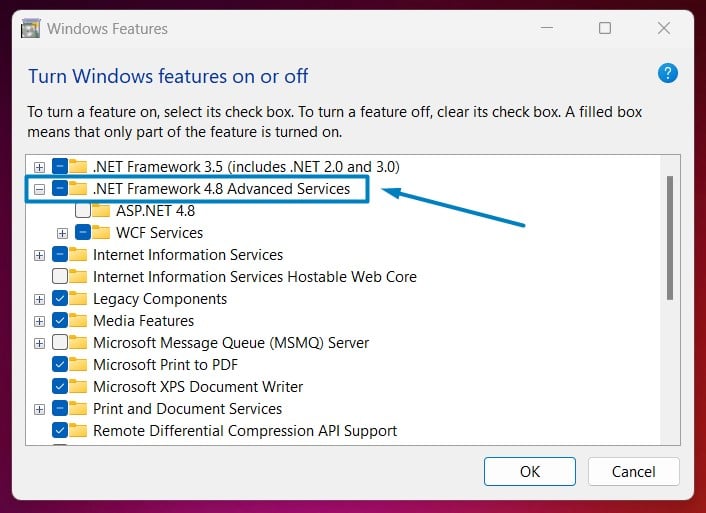
DOT NET 4.8 Advanced Services - You can find WCF Services. Click on the plus sign next to it to expand it.
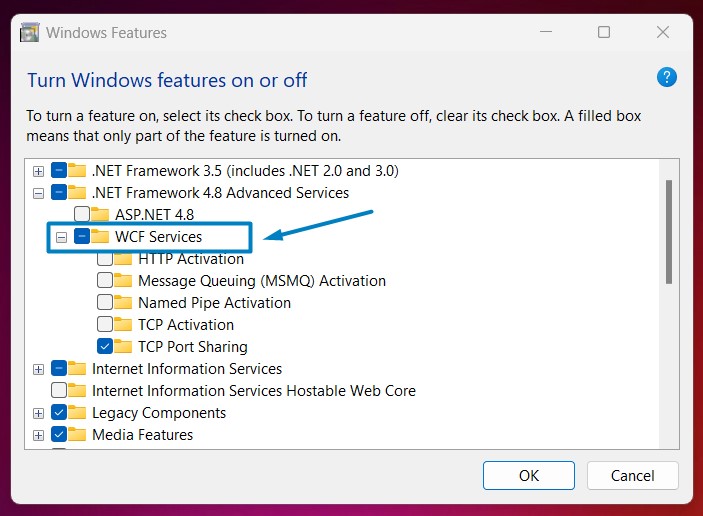
WCF Services - Now, you can find the HTTP Activation service. Click on the checkbox next to it, and click OK.
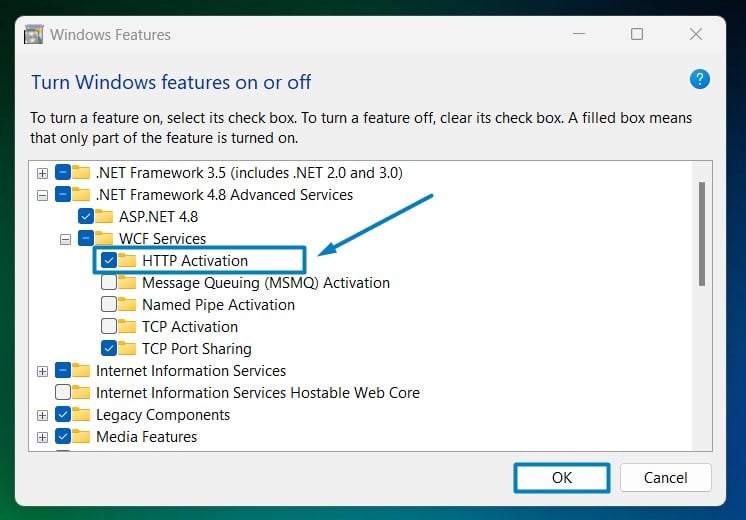
Enable HTTP Activation in Windows 11 - That is it, Windows 11 will now search for the required files.

Searching for the required files - Then, it will apply the necessary changes.

Applying Changes - Click Restart if you are prompted to restart or click Close accordingly. However, it is suggested to restart right away so that the changes made will reflect.

Close - HTTP Activation Feature is now enabled on your Windows 11 PC.
Integration with other Features: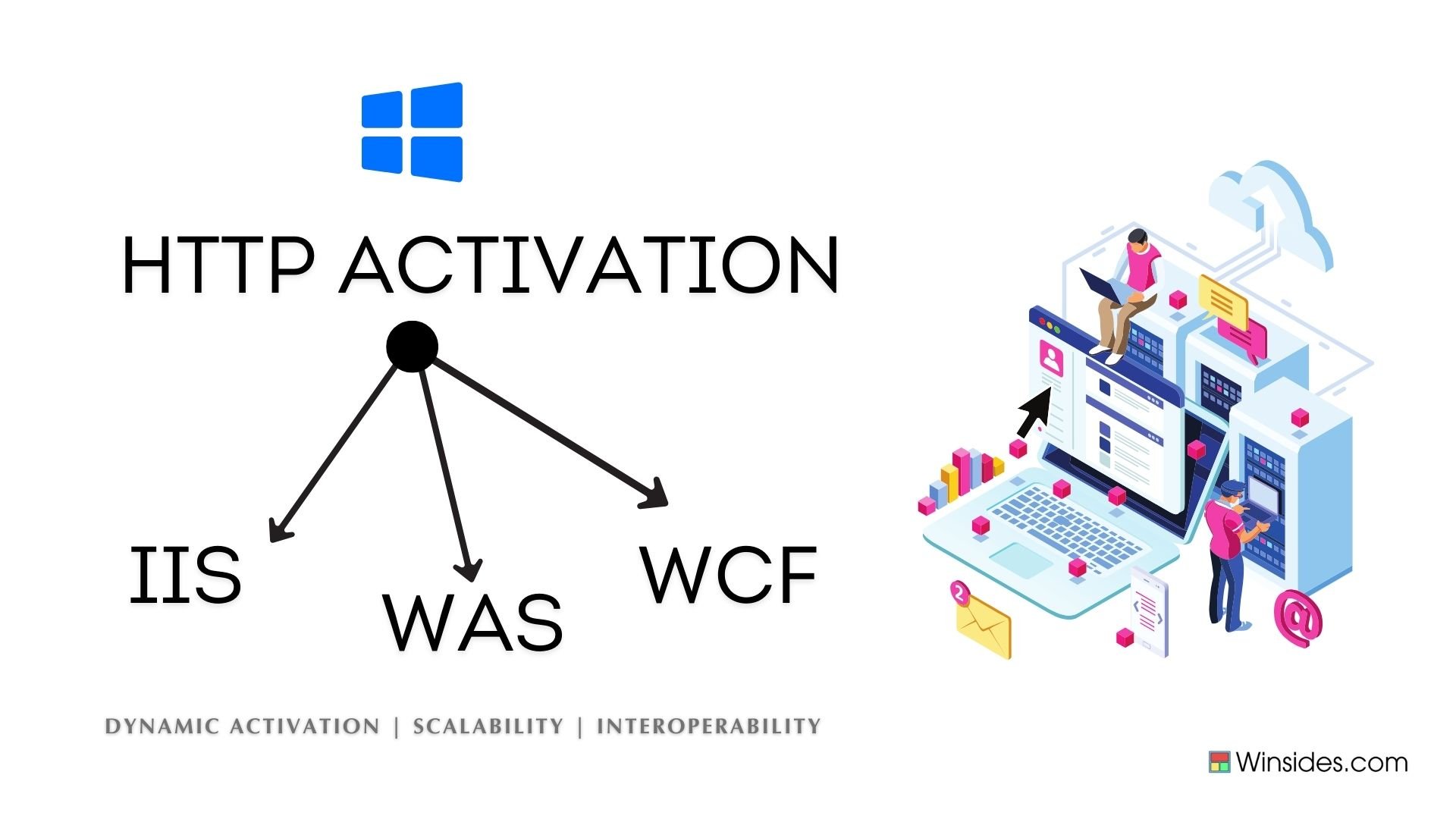
Integration with Internet Information Services(IIS): HTTP Activation is closely integrated with IIS, allowing applications to be activated and managed through the web server.
Windows Process Activation Service (WAS): WAS manages application pools and worker processes in IIS. With HTTP Activation, WAS can use HTTP protocols to start applications dynamically as requests are received.
WCF Services: WCF is a framework for building service-oriented applications. HTTP Activation enables WCF services to be hosted and accessed via HTTP, providing a flexible and widely compatible way to communicate with these services.
Take away:
HTTP Activation in Windows 11 allows applications to dynamically respond to requests, improving resource management and ensuring efficient communication over HTTP protocols. This feature is essential for Developers and IT professionals looking to enhance their service-oriented applications within IIS. Happy Coding! Peace out!
![How to Enable IIS [Internet Information Services] in Windows 11? 1 Enable IIS in Windows 11](https://winsides.com/wp-content/uploads/2024/01/IIS-in-Windows-11-390x220.webp) How to Enable IIS [Internet Information Services] in Windows 11?
How to Enable IIS [Internet Information Services] in Windows 11?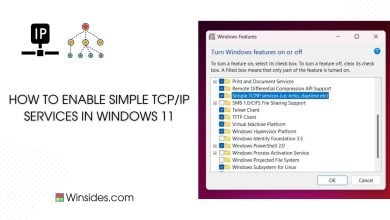 How to Enable Simple TCP/IP Services in Windows 11?
How to Enable Simple TCP/IP Services in Windows 11? Enable SMB 1.0 / CIFS File Sharing Support using Command Prompt & Windows PowerShell
Enable SMB 1.0 / CIFS File Sharing Support using Command Prompt & Windows PowerShell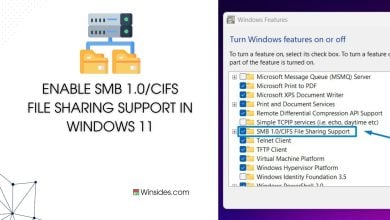 Enable SMB 1.0/CIFS File Sharing Support in Windows 11
Enable SMB 1.0/CIFS File Sharing Support in Windows 11