How to Enable TCP Activation in Windows 11?
Enjoy Low Latency and High-Throughput Communication
TCP Activation in Windows 11 refers to the capability provided by Windows Process Activation Service (WAS) to activate Windows Communication Foundation (WCF) services over TCP/IP protocol. WAS is a component of Windows that manages the activation and lifetime of WCF services and other application components. When a WCF service is configured for TCP Activation, it means that the service can be hosted and accessed using the TCP/IP protocol improving the Latency and efficient communication. Let’s check out how to Enable TCP Activation in Windows 11.
- Click on the Start Menu and open the Control Panel.
- Switch the Control Panel view to Category.

Category View - Now, Click on Programs.
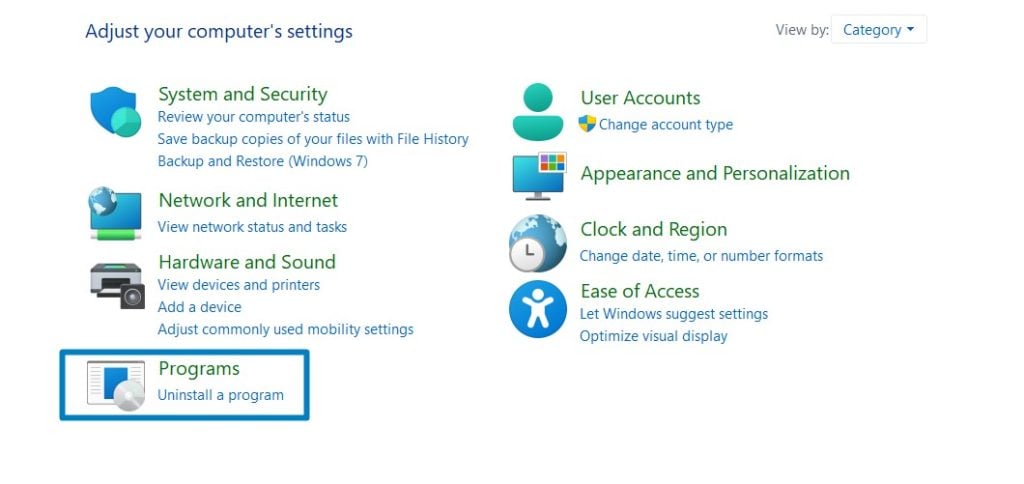
Programs - Under Programs and Features, click on Turn Windows Features on or off.
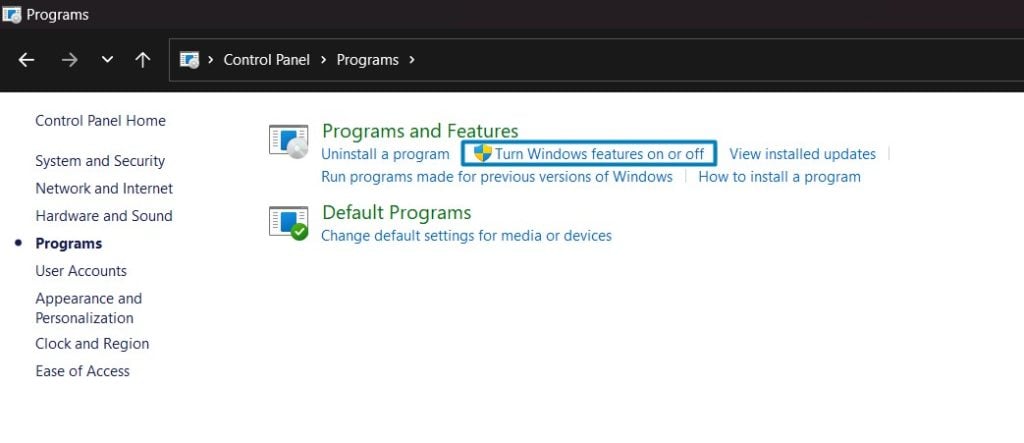
Turn Windows Features on or off - Windows Features dialog box will open now.
- Search and locate .NET Framework 4.8 Advanced Services from the list of services available. Click on the plus sign next to it to Expand it.
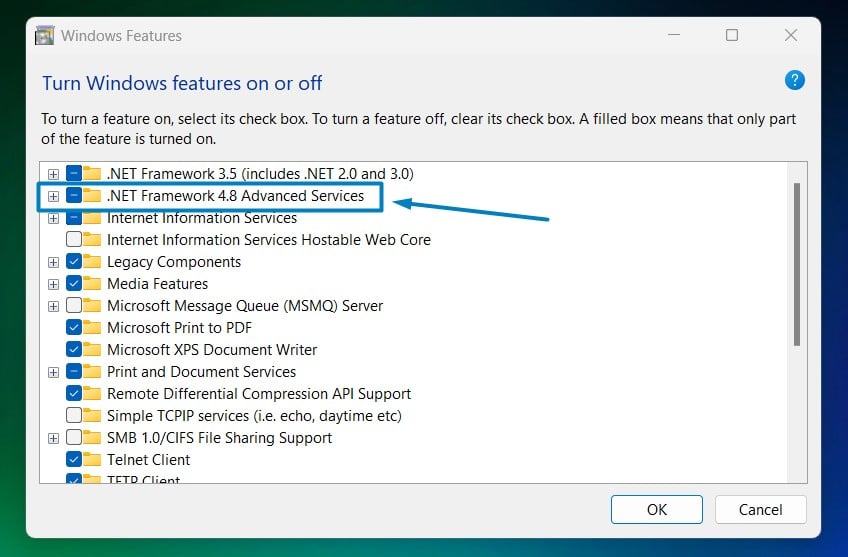
.net framework 4.8 Advanced Services - You can find WCF Services. Expand WCF Services.
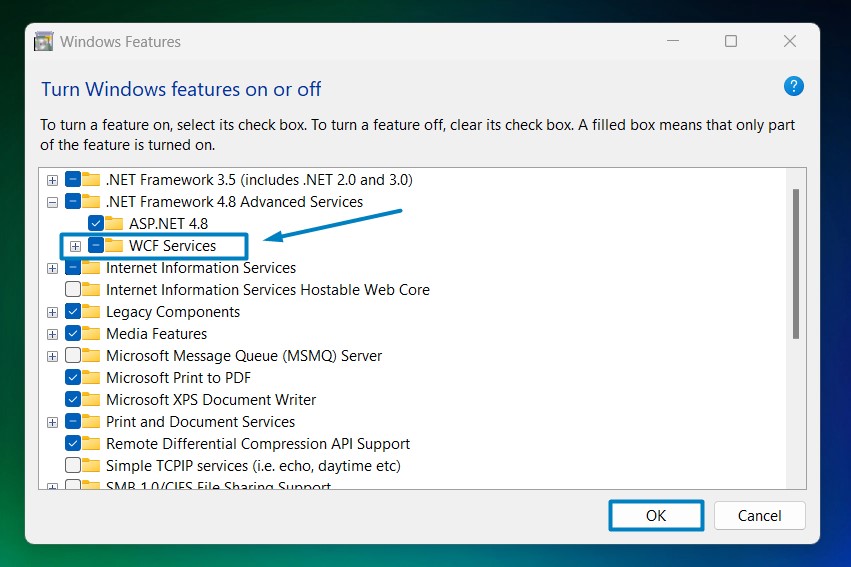
Enable WCF Services in Windows 11 - You can find TCP Activation. Click the checkbox next to it to enable TCP Activation in Windows 11.
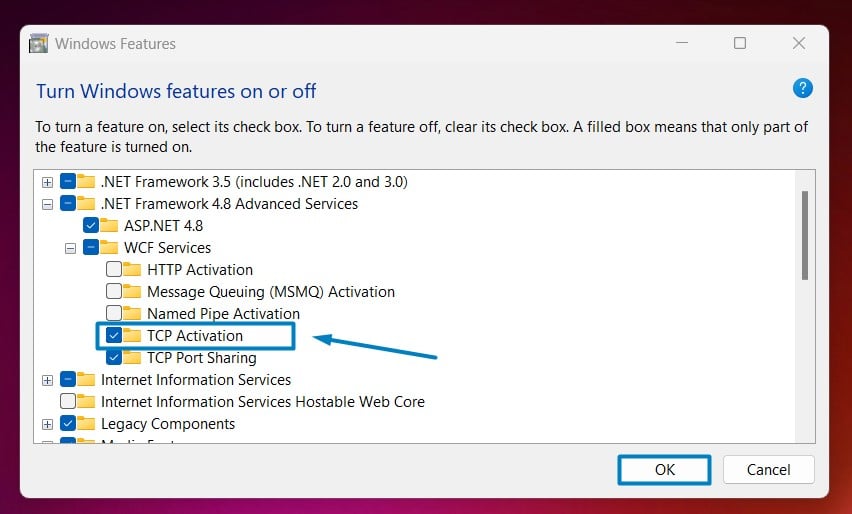
Enable TCP Activation in Windows 11 - Windows 11 will search for the required files.

Searching for the required files - After the process, Windows will apply the necessary changes.

Applying Changes - The system will prompt for a restart. Click Close. Continue with Restart if prompted. It is recommended that changes made to the system reflect while using the environment.

Close - TCP Activation is now enabled on your Windows 11 laptop or PC.
Make sure to enable .NET Framework 4.8 Advanced Services and WCF Services to enable TCP Activation Windows 11.
Take away:
Windows 11 continues to support modern development practices by providing flexible options for configuring communication protocols like TCP/IP. TCP Activation facilitates efficient and high-performance communication between applications, especially in scenarios that require low-latency and high-throughput data transfer. Happy Coding! Peace out!
We combine expert insights with user-friendly guidance. We thoroughly research and test everything to give you reliable and simple to understand tech guides. Please take a look at our publishing process to understand why you can trust Winsides.



