-
How To?

How to Run Disk Defragment as Administrator on Windows 11?
Disk defragmentation is a crucial tool which allows users to reorganizing data on a hard disk drive (HDD) to make…
Read More » -
How To?

How to Open CharMap as Administrator on Windows 11? 4+ Easy Ways!
The Character Map is commonly known as CharMap. This CharMap is a built-in utility in Windows 11 that provides access…
Read More » -
How To?
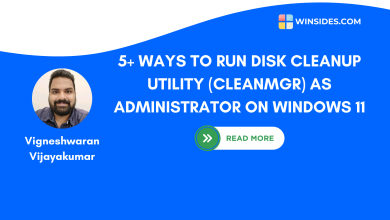
How to Run Disk Cleanup Utility as Administrator on Windows 11? 5 Best Ways!
Disk Cleanup Utility is an powerful Windows tool that helps users to free up disk space by removing unnecessary files.…
Read More » -
How To?
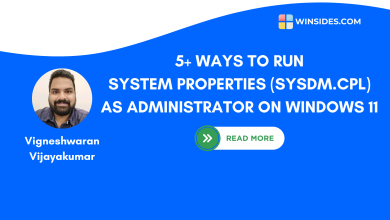
How to Run System Properties as Administrator on Windows 11?
System Properties is a powerful tool which contains a set of characteristics and settings that define and control a computer…
Read More » -
How To?

4+ Best Ways- Open Computer Management as Administrator on Windows 11!
Computer Management is one of the powerful tool which helps users to manage various aspects of their system, such as…
Read More » -
How To?

How to Run DiskPart as Administrator on Windows 11? 4 Easy Ways!
DiskPart is a powerful command line tool and it helps users to manage their hard drives partitions, and volumes with…
Read More » -
How To?

How to Run Services.msc as Administrator on Windows 11? 5 Best Ways!
Services.msc is an important utility tool in Windows 11 that allows users to manage and configure system services. From starting…
Read More » -
How To?

How to Run Telnet Client as Administrator on Windows 11? 4 Easy Ways!
The telnet client is a Command line Interface tool, which helps the users to communicate between the remote servers or…
Read More » -
How To?

3 Easy ways to Run Microsoft Outlook as Administrator on Windows 11
Microsoft Outlook is one of the biggest email managing service provides by Microsoft corporation. Outlook is a powerful tool which…
Read More » -
Windows Security

Run Windows Defender Scan via Command Prompt on Windows 11
Windows Defender Scan via Command Prompt: It is an Integrated Advanced Security Feature from the Microsoft that protects our Windows…
Read More »