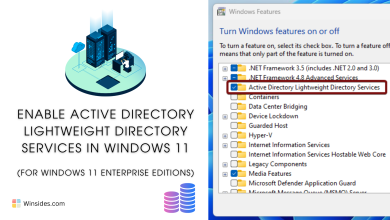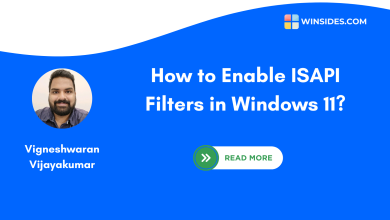Enable IIS 6 Metabase and IIS Configuration Compatibility in Windows 11
Allows metabase calls to interact with new IIS 10.0 configuration store
IIS 6 Metabase and IIS Configuration Compatibility: The IIS 6 Metabase Compatibility feature enables users to utilize metabase, which is a hierarchical store for most IIS configuration settings in IIS 6.0 and earlier. On the other hand, the IIS 6 Configuration Compatibility feature makes sure that IIS 7.0 and later versions (including IIS 10.0 in Windows 11) can support legacy IIS 6.0 applications. It provides compatibility with older configuration settings and tools, allowing the application operations that were originally built to run on IIS 6.0. This article will guide you through the steps on how to enable these features in Windows 11 OS.
- Open the Run command box using the shortcut Win Key + R.
- Execute
optionalfeaturesin the run command box.
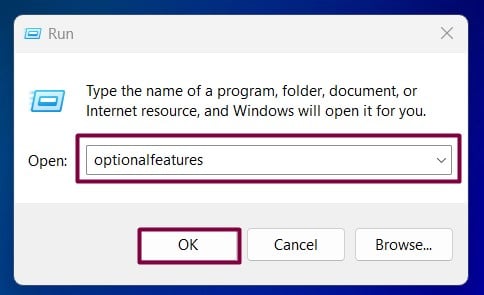
- Windows Features dialog box will open now. Go to the Internet Information Services(IIS) Node and expand it.
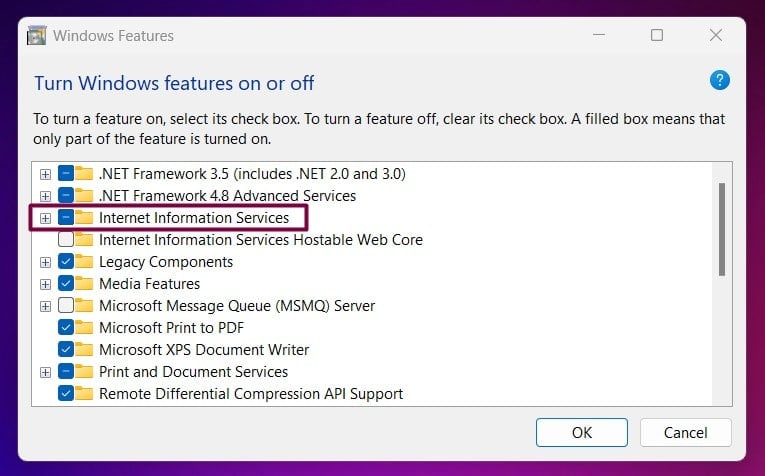
- Expand Web Management Tools Node.
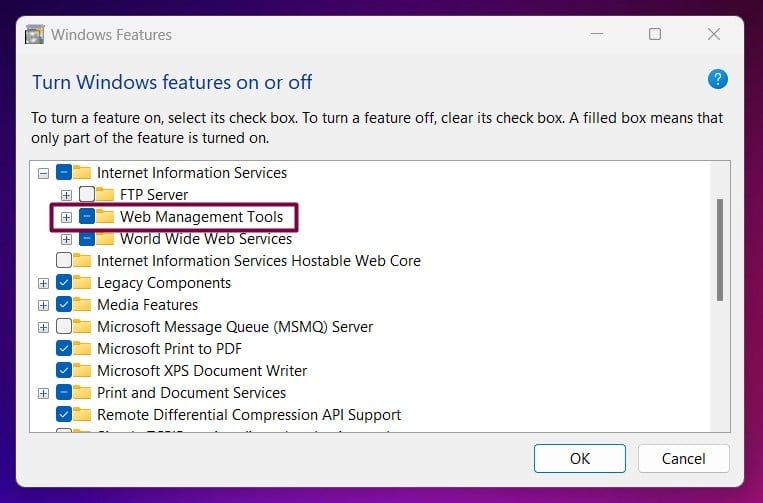
- Now, you can find the IIS 6 Management Compatibility Node. Expand it.
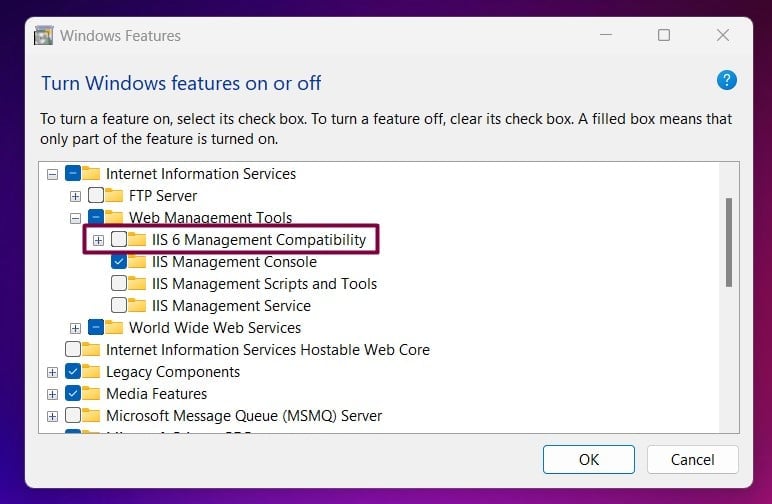
- Now, you can find the IIS 6 Metabase and IIS Configuration Compatibility. Click on the checkbox next to it and enable it. Eventally, click OK.
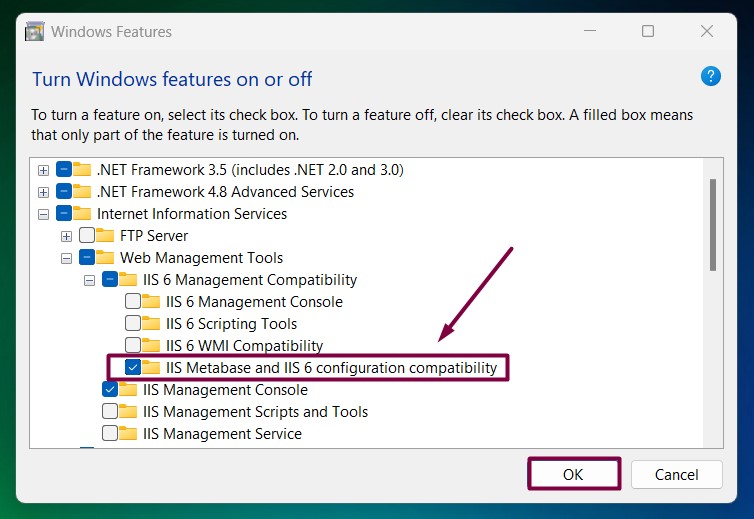
- Windows 11 will now search for the required files.

- The system will apply the necessary changes.

- Click Restart if you are prompted to restart or click Close accordingly. It is highly recommended to restart your system.

- IIS 6 Metabase and IIS Configuration Compatibility Features are now enabled on your Windows 11 PC.
These Features provide support for legacy applications that rely on IIS 6.0 configurations and components and allow administrators to manage and configure IIS using older tools and scripts that were designed for IIS 6.0.
What is a Backward Compatibility?
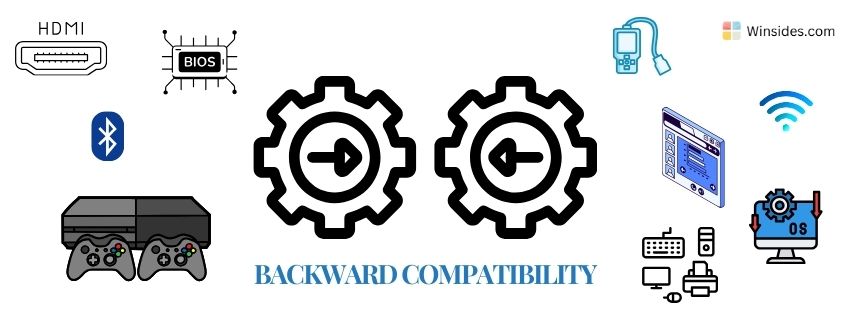
Backward compatibility, in general, is a property of a system, product, or technology that enables it to interoperate with older legacy systems, software, hardware, or data formats. Examples include, but not limited to, Operating Systems, Gaming Consoles, Printers, Peripheral Devices, Databases, File Formats, Image Formats, Bluetooth, Wi-Fi, PCI Express, BIOS/UEFI, OBD diagnostics, Cell Networks, etc. This compatibility allows a new version of a system or product to accept, process, or operate using the inputs or components designed for the older version which is essential for the continuity and ease of adoption of new systems.
Take away:
Enabling IIS 6 Metabase and IIS 6 Configuration Compatibility Features in Windows 11 allows users and administrators to make sure that their systems or environment maintains backward compatibility, providing uninterrupted operation of older applications and scripts designed for IIS 6.0. This compatibility is vital for organizations to upgrade their systems without disrupting existing workflows and investments in legacy software. For more interesting articles, visit our Homepage. Happy Coding! Peace out!
We combine expert insights with user-friendly guidance. We thoroughly research and test everything to give you reliable and simple to understand tech guides. Please take a look at our publishing process to understand why you can trust Winsides.