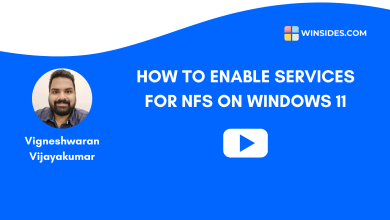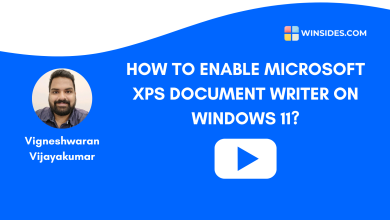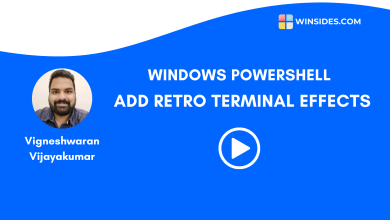Video Tutorials
Video Tutor – Enable SMB 1.0 / CIFS File Sharing Support using CMD & PowerShell
In this video tutorial, we will check out How to Enable SMB 1 using Command Prompt, and Windows PowerShell on Windows 11. The following are the commands used in this video.
Commands used:
For CMD:
dism /online /enable-feature /featurename:SMB1Protocol /all /norestartFor PowerShell:
Enable-WindowsOptionalFeature -Online -FeatureName SMB1Protocol -All -NoRestartHave Queries?
If you have any queries with the above video, kindly let us know in the comment section.
Why You Can Trust Winsides.com?
We combine expert insights with user-friendly guidance. We thoroughly research and test everything to give you reliable and simple to understand tech guides. Please take a look at our publishing process to understand why you can trust Winsides.