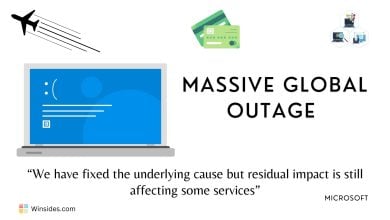Adieus Amigo – This is Skype, Signing Off!
Microsoft Announces the Retirement of Skype by May 2025 & Users can sign up with Microsoft Teams

Microsoft officially announced the retirement of Skype by May 2025. For Skype, it is quite a journey. It was founded by Niklas Zennström, and Janus Friis on 2003 and it was acquired by Microsoft on 2011. For more modern Communications, Microsoft is now replacing Skype with Teams. Microsoft has made the onboard process easier. Whether you are a Skype Free User or Skype Paid User, you can transition to Microsoft Teams for Free!
Here are some of the Take Away of this process
- This retirement does not affect Skype for Business. However, this transition will affect both Skype Free and Skype Paid users.
- All the Skype users can smoothly transit to Microsoft Teams for free. Microsoft Teams offers more core features than the Skype.
- If you decide not to migrate to Teams, then you can safely export your Skype Data. However, by the end of May 2025, Skype will become unusable.
- Skype Dial Pad will be made available to Microsoft 365 Personal and Family subscribers and within Teams for free.
- For more information, kindly refer to the official Microsoft Page.
As the proverb says “All Good Things must come to an End“, from Call me on Skype to Good Bye Skype. Life is all about adapting to newer things from time to time. What do you think about this decision from Microsoft. Kindly let us know in the comments. For more interesting news, stay tuned to Winsides.com
We combine expert insights with user-friendly guidance. We thoroughly research and test everything to give you reliable and simple to understand tech guides. Please take a look at our publishing process to understand why you can trust Winsides.