-
Windows 11

Download & Install Kodi in Windows 11
Kodi for Windows 11: Just like other media players such as VLC, Windows Media Player, etc., Kodi is a free,…
Read More » -
Windows Features

Quick way to enable URL Authorization of IIS on Windows 11
URL Authorization in IIS is a security mechanism that determines whether a user or group can access specific URLs or…
Read More » -
Windows Features

How to Enable IIS Management Service in Windows 11?
Enable IIS Management Service in Windows 11: It is a component of Internet Information Services and it allows administrators to…
Read More » -
Windows Features

How to Enable Named Pipe Activation in Windows 11?
Enable Named Pipe Activation in Windows 11: It provides a robust and efficient way to enable communication between processes, particularly…
Read More » -
CMD & PowerShell

How to Enable Sudo Command on Windows 11?
Enable Sudo Command on Windows 11: Sudo originated in Unix and Linux Systems, and it is similar to the Administrator…
Read More » -
Windows 11

Reset Network Settings in Windows 11 – Quick Ways
Reset Network Settings in Windows 11: Wi-Fi connectivity issues can be incredibly frustrating especially when all your other devices are…
Read More » -
Windows 11

How to check for TPM Version in Windows 11?
Trusted Platform Module (TPM): It is a hardware-based security feature that provides a secure foundation for various security functions on…
Read More » -
How To?

How to use Microsoft iSCSI Initiator on Windows 11?
Use Microsoft iSCSI Initiator on Windows 11: The Internet Small Computer System Interface shortly known as iSCSI is a network-based…
Read More » -
Windows Features

How to Enable WCF Services in Windows 11?
Enable WCF Services in Windows 11: WCF stands for Windows Communication Foundation, and it’s a framework provided by Microsoft for…
Read More » -
How To?
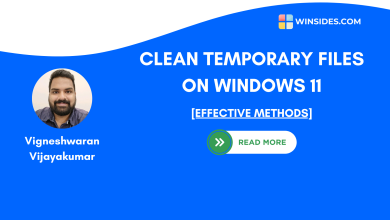
How to Clean Temporary Files on Windows 11?
Clean Temporary Files on Windows 11: Just like how we need to detoxify ourself physical and mental health on a…
Read More »