How To?
Whether you’re a beginner or looking to unlock advanced features, find clear, practical tips to enhance your Windows 11 experience.
-

DxDiag Windows 11 – What is it & How to use it for Troubleshooting?
DxDiag Windows 11: DxDiag is the short form of the DirectX Diagnostic Tool, introduced in Windows 95. This diagnostic tool…
Read More » -

How to create Windows 11 Bootable USB using Rufus?
Windows 11 Bootable USB: Unlike a regular USB drive for storing files, a bootable USB is specially prepared with a…
Read More » -

How to use Microsoft iSCSI Initiator on Windows 11?
Use Microsoft iSCSI Initiator on Windows 11: The Internet Small Computer System Interface shortly known as iSCSI is a network-based…
Read More » -
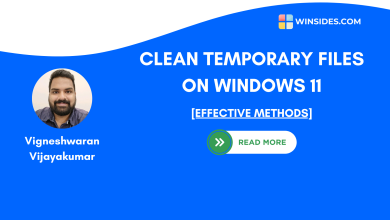
How to Clean Temporary Files on Windows 11?
Clean Temporary Files on Windows 11: Just like how we need to detoxify ourself physical and mental health on a…
Read More » -
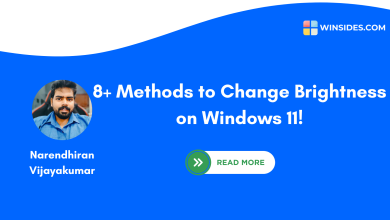
8+ Methods to Change Brightness on Windows 11!
I work late nights because most of the users for the web apps I develop are in Tier 1 countries,…
Read More » -

How to Enable Contrast Themes on Windows 11?
Contrast Themes on Windows 11: While standard Windows 11 themes focus on appearance, Contrast Themes on Windows 11 prioritize visibility…
Read More » -
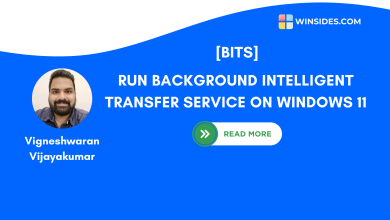
Run Background Intelligent Transfer Service on Windows 11
Background Intelligent Transfer Service (BITS) is a Windows component that transfers files to and from the network in the background,…
Read More » -
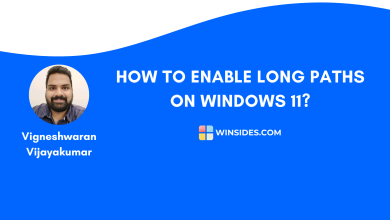
How to Enable Long Paths on Windows 11?
Enable Long Paths on Windows 11: Earlier versions of Windows had File path Character Restrictions of 260 characters for compatibility…
Read More » -

Run Windows Media Player Troubleshooter on Windows 11
Windows Media Player Troubleshooter: Microsoft introduced a new, modern, stylish app called Media Player, which replaced the classic Windows Media…
Read More »
