How To?
Whether you’re a beginner or looking to unlock advanced features, find clear, practical tips to enhance your Windows 11 experience.
-
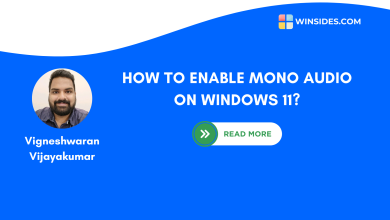
How to Enable Mono Audio on Windows 11?
Enable Mono Audio on Windows 11: Microsoft offers a wide range of accessibility features on Windows 11, from Mono Audio,…
Read More » -

How to Do an Advanced Startup on Windows 11?
Advanced Startup on Windows 11: It is essentially a way to enter the Windows Recovery Environment, popularly called WinRE. It…
Read More » -

How to Configure Touchpad Gestures on Windows 11?
Touchpad Gestures on Windows 11: I still remember the day I would open the Mouse connected to the desktop in…
Read More » -
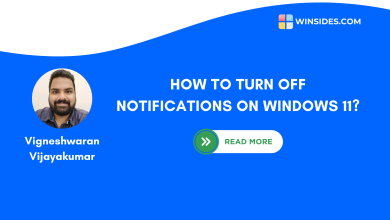
How to Turn Off Notifications on Windows 11?
Notifications can be useful, time saving, and easy until it starts annoying us. With Smartphones ruling the World of Technology,…
Read More » -

How to Enable Variable Refresh Rate on Windows 11?
Variable Refresh Rate on Windows 11: Microsoft introduced Native support for on their Windows 10 1903 update in the year…
Read More » -

What is Hardware Accelerated GPU Scheduling on Windows 11?
HAGS, the short form of Hardware Accelerated GPU Scheduling is an innovative feature introduced by Microsoft on Windows Operating Systems…
Read More » -

How to Enable Archive Apps on Windows 11?
Archive Apps on Windows 11: This interesting feature on Windows 11 allows users to automatically archive infrequently used apps. This…
Read More » -

Show Time and Date in the System Tray on Windows 11
Show Time and Date in the System Tray: This is an interesting setting on Windows 11. Whenever we are setting…
Read More »

