How To?
Whether you’re a beginner or looking to unlock advanced features, find clear, practical tips to enhance your Windows 11 experience.
-

Run Google Chrome as Administrator on Windows 11! {6+} Best Ways
Google Chrome is one of the most widely used web browsers, offering speed, security, and an extensive range of features.…
Read More » -

How to Run Edge as Administrator on Windows 11? 5+ Best Ways!
Microsoft Edge is one of the best browsers for downloading Google Chrome during a fresh Windows installation on any PC.…
Read More » -
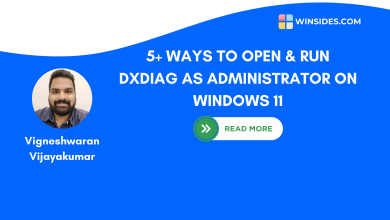
5+ Quick Ways to Run DxDiag as Administrator on Windows 11!
The DirectX Diagnostic Tool (DxDiag) is a built-in utility tool in Windows 11 that provides detailed information about your system’s…
Read More » -

Different Ways to Run MSDT as Administrator on Windows 11
MSDT, the short form of Microsoft Support Diagnostic Tool is an in-built utility tool that allows users, and admin troubleshoot…
Read More » -
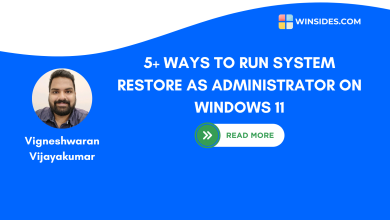
How to Run System Restore as Administrator on Windows 11? 5 Effective Ways!
System Restore a Microsoft Windows tool that restores a computer to a previous state of your computer with your files…
Read More » -

3+ Ways to Run God Mode as Administrator on Windows 11
God Mode in Windows 11 refers to the comprehensive set of crucial system tools of Windows 11 such as Backup…
Read More » -

4+ Ways to Run Visual Studio as Administrator on Windows 11
Visual Studio is a comprehensive integrated development environment (IDE) used for developing applications across different platforms. It is essential to…
Read More » -
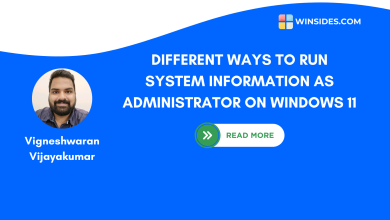
Run System Information as Administrator on Windows 11: 5+ Easy Ways!
System Information is a built-in tool in Windows 11 that provides detailed information about your computer’s hardware, software, and system…
Read More » -

5+ Ways- Run Component Services as Administrator on Windows 11!
Component Services is one of the essential administrative built-in tool, allows users to manage and configure COM+ applications, Distributed Transaction…
Read More » -
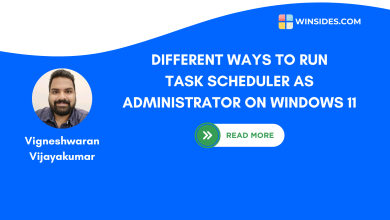
4+ Best Ways- Run Task Scheduler as Administrator on Windows 11!
Task Scheduler is one of the cron job scheduler in Windows 11 that executes scripts or pre-defined programs at defined…
Read More »