How To?
Whether you’re a beginner or looking to unlock advanced features, find clear, practical tips to enhance your Windows 11 experience.
-

3+ Easy ways: Run CHKDSK as Administrator on Windows 11?
CHKDSK (short for Check Disk) is a powerful utility in Windows 11 that scans your hard drive for errors and…
Read More » -

4 Easy ways: How to Run IIS as Administrator on Windows 11?
Internet Information Services (IIS) is a powerful web server developed by Microsoft for hosting websites, services, and applications. It is…
Read More » -

3+ Easy ways: Run Windows PowerShell as Administrator With Elevated Rights!
Windows PowerShell is a powerful command line shell and scripting language designed for system administrators and advanced users. It provides…
Read More » -

Run Appwiz.cpl as Administrator With Elevated Rights on Windows 11!
Appwiz.cpl is the shortcut to the programs and features sections in the control panel. It allows you to uninstall or…
Read More » -

4 Easy Ways: Run Windows Terminal as Administrator With Elevated Permissions!
Windows Terminal is the modern and powerful version of command prompt introduced by the Microsoft for Windows users. This terminal…
Read More » -

How to Run Control Panel as Administrator on Windows 11?
The Control Panel is a core utility tool or essential feature in Windows 11 that allows users to manage system…
Read More » -

How to Run Command Prompt as Administrator in Windows 11?
The Command Prompt is one of the most essential and powerful utilities available in the Windows operating system. It acts…
Read More » -

How to use WSL 2 to Install Ubuntu on Windows 11?
Use WSL 2 to Install Ubuntu: If you are looking to run Linux Distributions like Ubuntu on Windows 11, then…
Read More » -
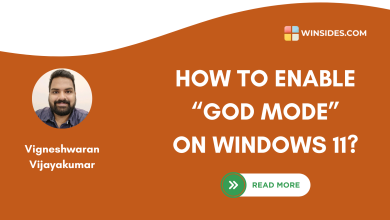
3+ ways to Enable God Mode on Windows 11?
Enable God Mode Folder on Windows 11: In Windows 11, there are many System Settings available. Some are in the…
Read More »
