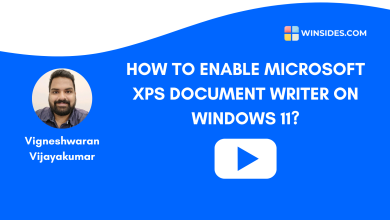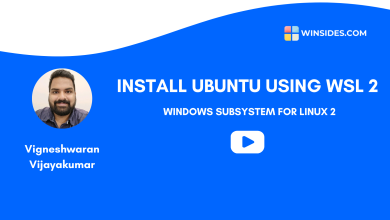Video Tutorials
Video Tutor: List Windows Features using Command Prompt & Windows PowerShell
List Windows Features- Explanatory Video
In this video tutorial, we will check out How to List All Windows Features using Command Prompt and Windows PowerShell. The following are the commands used in this video.
Related: Run Command Prompt As Administrator In Windows 11
CMD Command:
dism /online /get-features /format:tablePowerShell Command:
Get-WindowsOptionalFeature -OnlineSort Enabled Windows Features using PowerShell:
Get-WindowsOptionalFeature -Online | Where-Object {$_.State -eq 'Enabled'}Sort Disabled Windows Features using PowerShell:
Get-WindowsOptionalFeature -Online | Where-Object {$_.State -eq 'Disabled'}Have Queries?
If you have any queries with the above video, kindly let us know in the comment section.
Check Out: List Available Windows Features Using Cmd & Powershell
Related Articles:
- Run Appwiz.cpl as Administrator With Elevated Rights on Windows 11!
- 4 Easy Ways: Run Windows Terminal as Administrator With Elevated Permissions!
- How to Run Control Panel as Administrator on Windows 11?
Why You Can Trust Winsides.com?
We combine expert insights with user-friendly guidance. We thoroughly research and test everything to give you reliable and simple to understand tech guides. Please take a look at our publishing process to understand why you can trust Winsides.