Stellar Converter for OST – Fast & Accurate Outlook Data Conversion
The Gold Standard of OST to PST Converters
Stellar Converter for OST: Email is a part of our everyday lives, both personally and professionally, and in the business world, Microsoft Outlook is often at the center of it all. From sending quick updates to managing critical contracts and project details, Outlook handles some of the most important communication and information a company has. At its core, it relies on an OST (Offline Storage Table) file, a local copy of your mailbox from Exchange, Office 365, or Outlook.com, which lets you keep working even without an internet connection.
When that file becomes inaccessible, the ability to protect, recover, and convert it quickly can make the difference between business as usual and a major disruption, and that’s where OST Converters like Stellar Converter for OST come into play, offering a fast, reliable, and user-friendly way to convert, recover, and migrate OST files effortlessly.
Why do Winsides recommend Stellar Converter for OST for Outlook OST files Operations?
At Winsides.com, our recommendation of Stellar Converter for OST is the result of a thorough and methodical evaluation process. We conducted an in-depth product review, running the software through rigorous, multiple-cycle testing under different conditions. This allowed us to assess not only its speed and accuracy but also its stability, ease of use, and ability to handle complex scenarios.
Stellar Converter for OST delivered fast, precise, and reliable data conversion, preserving every detail of the original mailbox without compromise. This article is based on those findings, offering a high-level perspective. Our detailed review, in contrast, provides a comprehensive breakdown of our testing process and results. Based on our hands-on experience, we can confidently say that Stellar Converter for OST sets a high benchmark for Outlook OST file operations in both personal and enterprise environments.
Overall Rating (4.6 out of 5)

Let’s get back to the article.
Why do we need to convert an OST File?
In Microsoft Outlook, all the crucial mailbox information, such as Emails, Attachments, Contacts, Calendars, Tasks, etc., is stored in an OST file. This file is linked to the specific Outlook profile and account in which it was created, and it can’t be opened or imported directly into another profile or system.
When scenarios like Server Crashes, Account Deletion, Migration to a new platform, or Profile corruption errors occur, the OST file becomes inaccessible. In such cases, converting those OST files to other formats like PST (Personal Storage Table) will make the data portable and usable again, ensuring you can recover and access your mailbox without relying on the original server or account.
Scenarios where OST Converters become crucial in Enterprise Environments
In this section, we will discuss some of the Enterprise scenarios where Stellar Converter for OST becomes crucial.
- When a company upgrades to a new Exchange Server, say, from Exchange 2013 to Microsoft 365, IT Teams can convert multiple employees’ OST files to PST format and import them directly into the new system.
- When an Exchange Server unexpectedly crashes during peak business hours, converting OST files from local systems ensures employees regain access to critical emails without waiting for full server restoration.
- In an organisation, when a staff member leaves the organisation, the IT team can extract OST data to PST and securely store it for future reference or legal obligations.
- If an Employee’s Outlook profile is deleted during an IT Cleanup, then using the OST file, they can restore the full mailbox instantly.
- From sudden hardware failures to accidental user errors, there are many unforeseen situations where mailbox access becomes critical. In such cases, an OST converter like Stellar Converter for OST is indispensable for restoring communication and preventing operational delays.
Key Features of Stellar Converter for OST
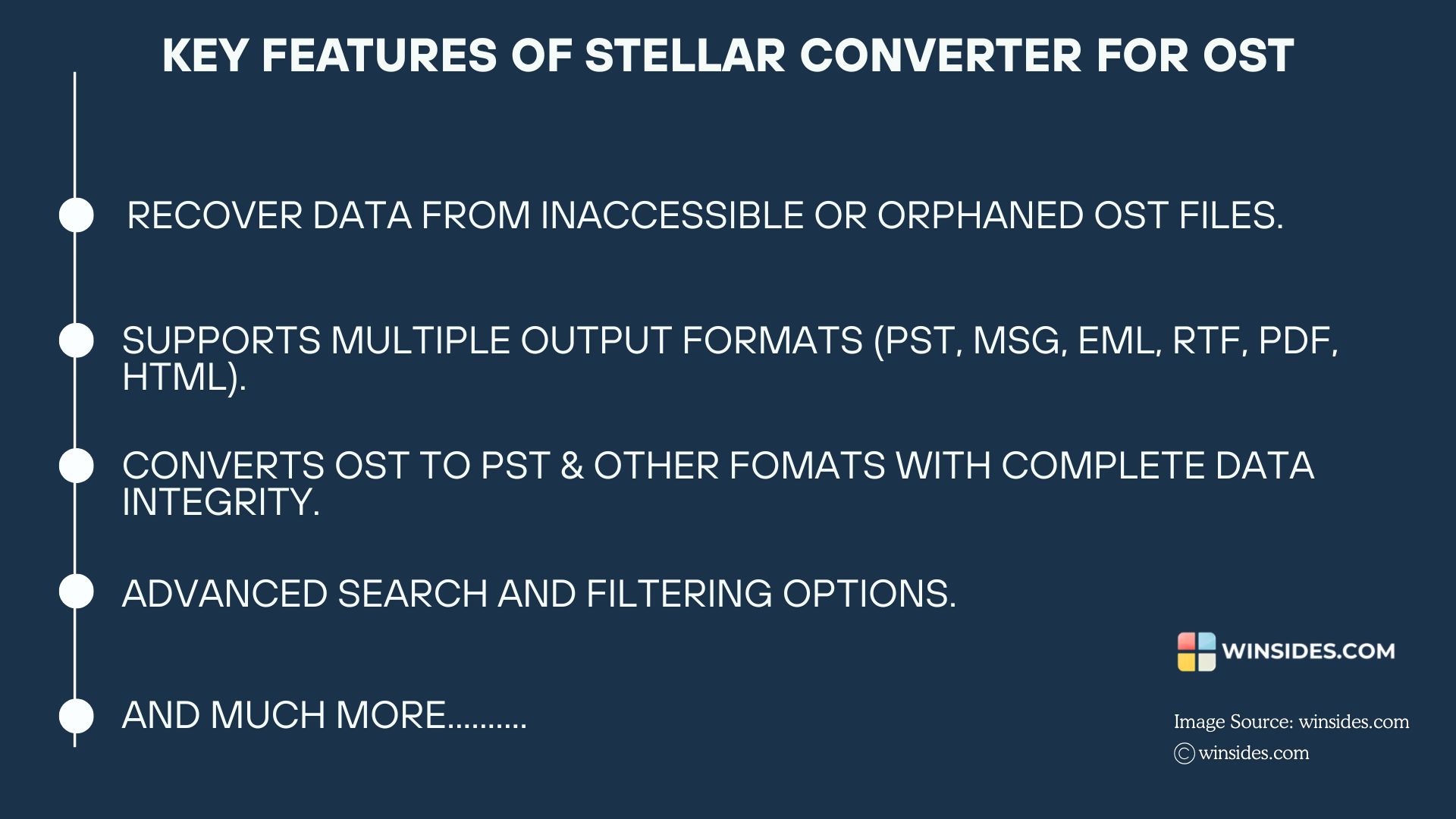
- With Stellar Converter for OST, you can easily access and convert OST files even if the linked Outlook profile or Exchange account is unavailable, so you never lose mailbox data due to profile deletion or server problems.
- It converts OST mailboxes into PST format with precision, including Emails, Attachments, Contacts, Calendars, Notes, etc., without compromising data integrity.
- The converter preserves the original mailbox structure and metadata, ensuring the converted PST matches the source OST exactly, down to folder hierarchy and timestamps.
- It is equipped with powerful search and filter tools, which let you narrow down conversions by date, sender, or subject.
- Stellar Converter for OST provides an option to save data in a variety of formats such as PST, EML, MSG, RTF, HTML, or PDF, giving you flexibility for compliance, sharing, or archiving.
- It can effectively handle oversized OST files with ease, ensuring smooth conversion even for enterprise-scale mailboxes with years of accumulated data.
- The software is loaded with a user-friendly interface that makes the process straightforward for professional and everyday users.
- The software is backed by Stellar’s outstanding customer support, and users can count on quick, knowledgeable assistance whenever they need it, ensuring that even complex issues are resolved smoothly.
Stellar’s competitive pricing for all users
Stellar Converter for OST is priced to deliver exceptional value for money, standing out as one of the most competitive options in the OST conversion market. The Corporate edition is perfect for single-user needs, while the Technician edition adds advanced features like batch OST conversion, migration to Microsoft 365, and exports to live Exchange. For organizations that need an all-in-one toolkit, the Toolkit edition includes every feature of the Technician plan plus powerful repair, recovery, and password retrieval tools.
This makes it an attractive choice for both individuals and large organizations looking for maximum functionality without overspending. The tiered pricing structure ensures users only pay for the tools they need, while the free trial gives potential customers a risk-free opportunity to experience its speed, accuracy, and reliability before purchasing. Compared to other OST converters, the balance of cost, features, and performance that Stellar offers is hard to beat.
Note: For the latest and updated pricing of Stellar Converter for OST, kindly checkout their pricing.
Getting Started with Stellar Converter for OST
In this section, we will have a walkthrough on how simple it is to download and install, and use Stellar Converter for OST.
- You can easily download Stellar Converter for OST from the official Stellar website. The setup file is lightweight, and the installation process is quick, requiring only minimal system resources. Once installed, the software is ready to use immediately.
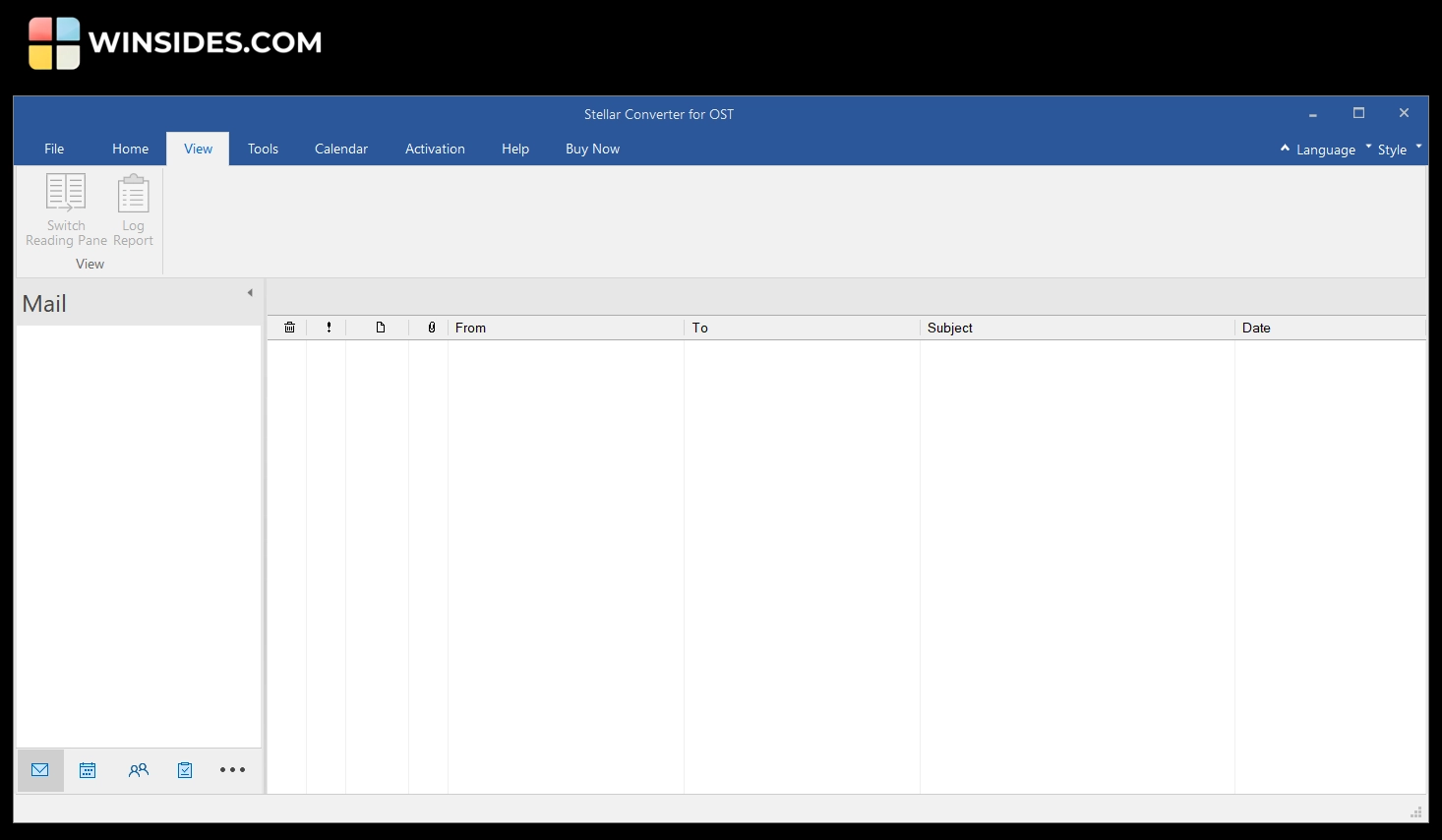
- On launch, Stellar Converter for OST starts up almost instantly, allowing you to get straight to work. It features an Auto-Scan option that automatically detects OST files on your system. Alternatively, you can manually locate and select the OST file you want to convert.
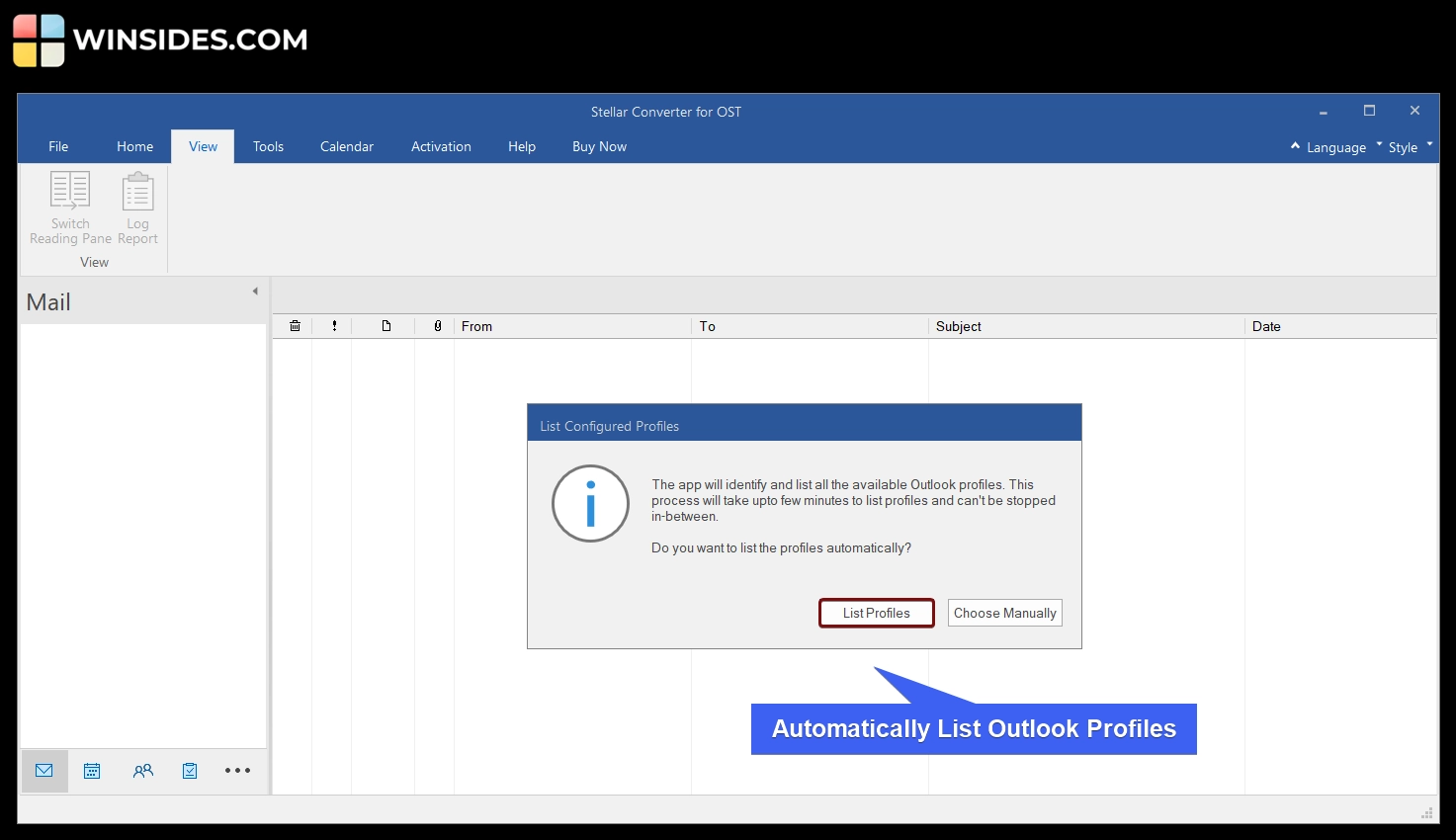
- After loading the OST file, you can convert it to PST or other supported formats, with advanced filtering options for precise results. You can also save your project for future reference, enabling you to resume exactly where you left off.
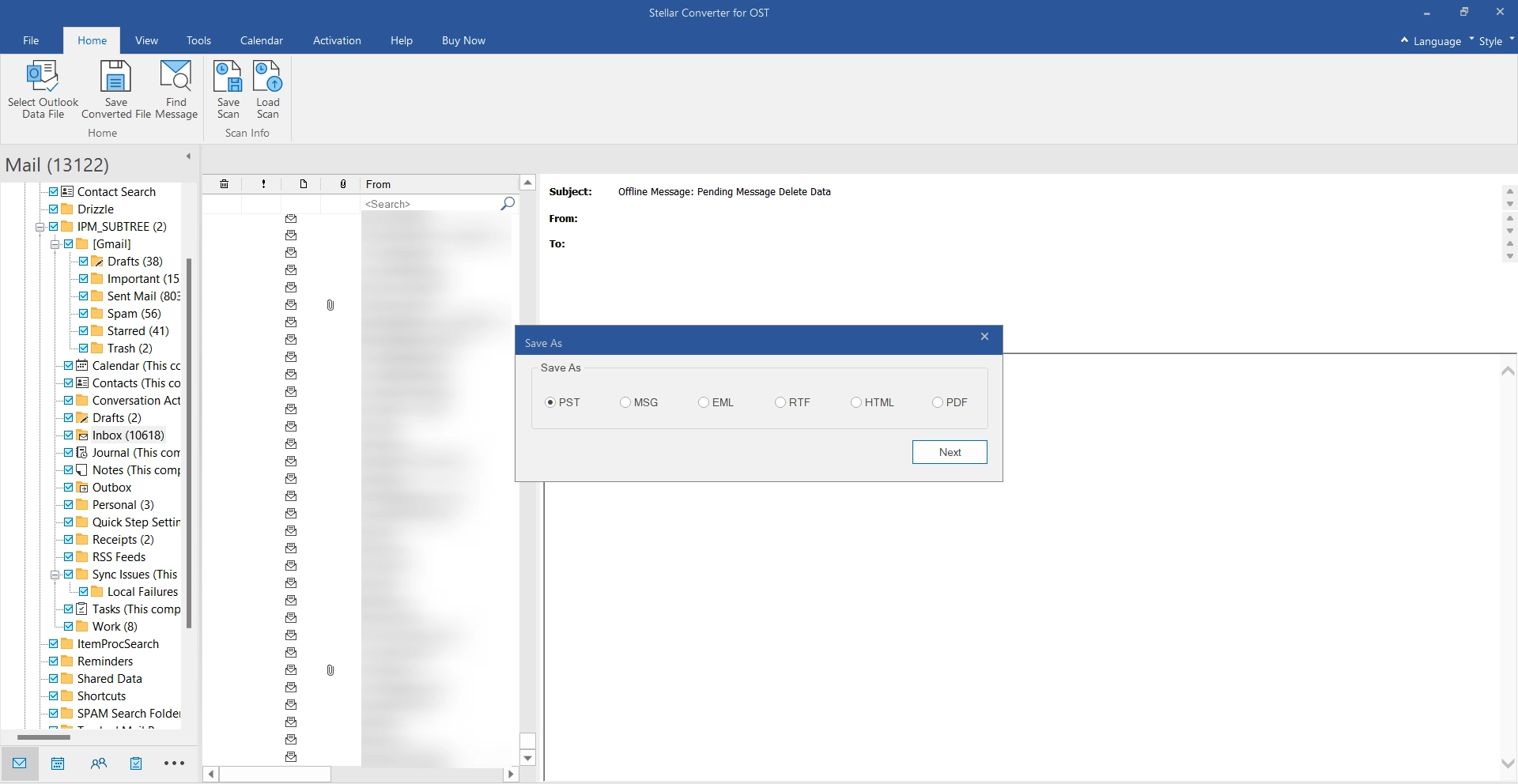
- The conversion and saving processes are impressively fast, with the speed varying depending on the size of the OST file.
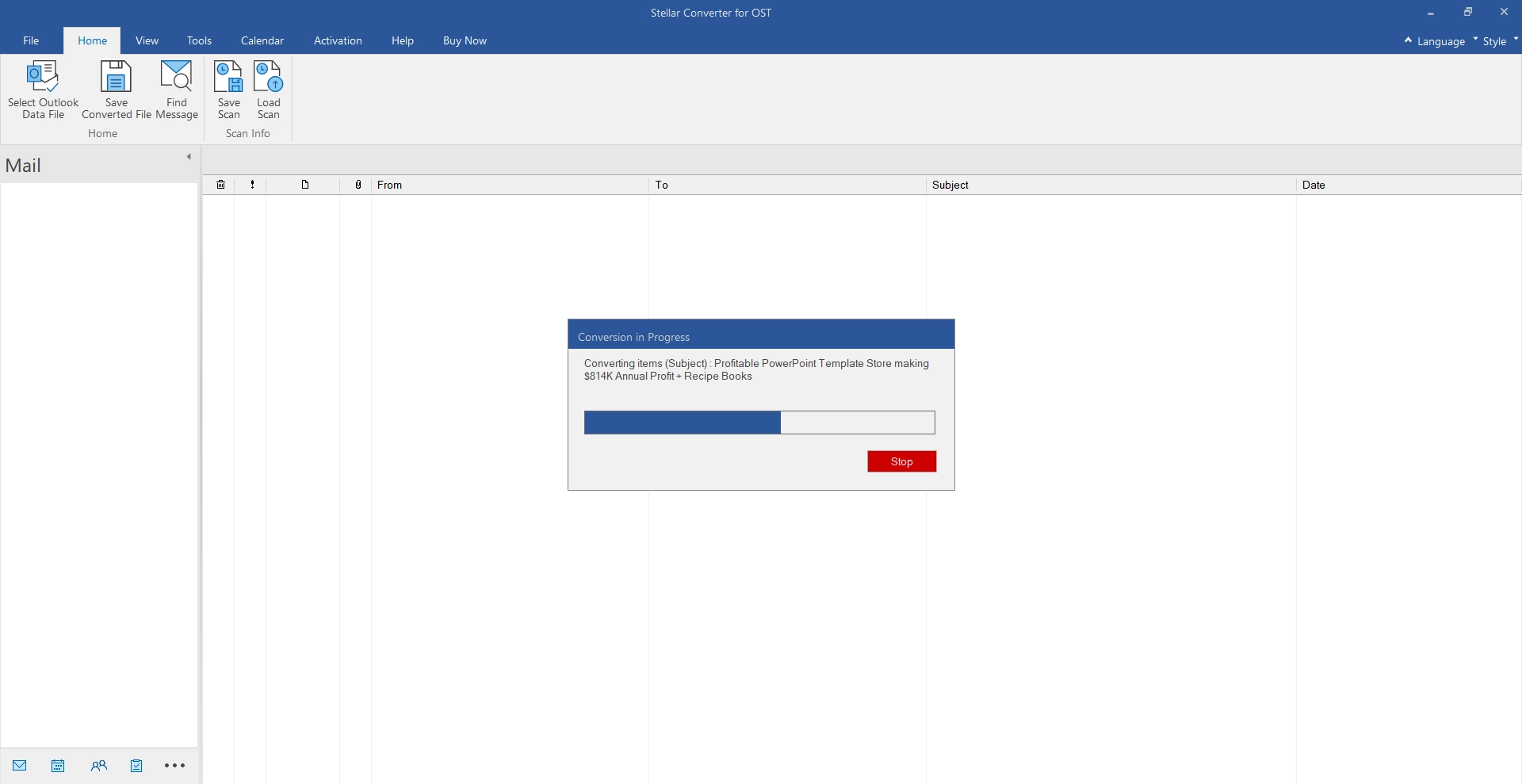
We have created a video tour of Stellar Converter for OST. Kindly check it out fo better clarity.
Stellar Converter for OST – Curated Video Tour
Join us on our Reddit Poll
No matter which of these OST nightmares you’ve faced, you’re not alone and we’re curious to know your take. Join us on our Reddit poll and cast your vote to see where your experience stacks up against the rest of the community.
Frequently Asked Questions
Why would I need to convert an OST file to PST file?
You might need to convert OST to PST when recovering data from a deleted Exchange profile, migrating to a new Outlook installation, or backing up mailbox contents for archival purposes.
Can I open an OST file without Outlook or an Exchange account?
No, Outlook normally requires the original profile and server connection to open an OST file. However, specialized tools like Stellar Converter for OST can extract and convert the contents without those requirements.
Is it safe to use an OST Converter?
It is generally considered safe, if you use a reputable solution like Stellar Converter for OST. Trusted software ensures no data loss, preserves folder structure, and maintains the integrity of attachments and metadata.
How is a third-party OST converter better than using built-in Outlook export features?
Outlook’s built-in export tools require a working profile and server connection, whereas third-party OST converters can recover data from orphaned, damaged, or inaccessible OST files with greater control and format options.
Take Away
An Email downtime can disrupt entire workflows, having a reliable way to access and recover Outlook OST data is not just a convenience but a necessity. Stellar Converter for OST stands out as a trusted, high-performance solution, offering fast, accurate, and secure OST conversions, making Stellar Converter for OST as one of the best performing OST Converters in the market. This combination of powerful software and exceptional customer care makes Stellar a smart choice for individuals (Personal Environments) and businesses (Enterprise Environments).
Have Queries
We hope you are satisfied with our article on Stellar Converter for OST, and If you have any queries, kindly let us know in the comments. For more interesting articles, stay tuned to Winsides.com. Happy Computing! Peace out!
We combine expert insights with user-friendly guidance. We thoroughly research and test everything to give you reliable and simple to understand tech guides. Please take a look at our publishing process to understand why you can trust Winsides.

