-
Windows Features

How to Enable IIS 6 Management Compatibility in Windows 11?
Enable Internet Information Services [IIS] 6.0 Management Compatibility: IIS 6 Management Compatibility: As Windows 11 continues to refine and enhance…
Read More » -
Windows Features

How to Enable Windows 11 Developer Mode?
Enable Windows 11 Developer Mode: Developer Mode in Windows 11 is a setting that allows users to access features and…
Read More » -
Windows 11

How to Enable Nearby Sharing in Windows 11?
Nearby Sharing in Windows 11 is a feature that allows users to easily share files, links, and other content between…
Read More » -
Windows Features

Enable MSMQ DCOM Proxy in Windows 11
Enable MSMQ DCOM Proxy in Windows 11: Microsoft Message Queuing Distributed Component Object Model(MSMQ DCOM) Proxy in Windows 11 is…
Read More » -
Keyboard Shortcuts

Create Component Services Management Shortcut in Windows 11
Component Services Management Shortcut: It is a framework and a set of administrative tools that allow users to manage Component…
Read More » -
Personalization

How to Enable Contrast Themes on Windows 11?
Contrast Themes on Windows 11: While standard Windows 11 themes focus on appearance, Contrast Themes on Windows 11 prioritize visibility…
Read More » -
Windows 11
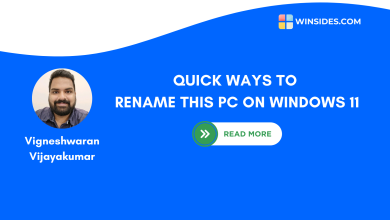
Quick Ways to Rename This PC on Windows 11
Rename This PC on Windows 11: In Windows 11, renaming This PC changes the computer name, also known as the…
Read More » -
Microsoft Outlook

Fix “Errors have been detected in the file Outlook.OST”
Outlook.OST File: It is a local copy of our mailbox data that Microsoft Outlook automatically creates when we configure Exchange,…
Read More » -
System
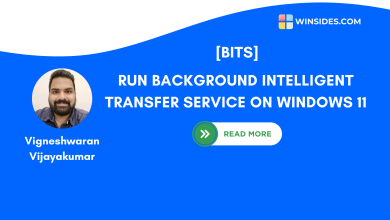
Run Background Intelligent Transfer Service on Windows 11
Background Intelligent Transfer Service (BITS) is a Windows component that transfers files to and from the network in the background,…
Read More » -
News

Global CloudFlare Outage and it’s impact on Winsides.com
Global Cloudflare Outage and Its Impact on Winsides.com: We would like to address the brief outage that affected Winsides.com on…
Read More »