-
CMD & PowerShell

Enable Microsoft XPS Document Writer using CMD & PowerShell
Enable Microsoft XPS Document Writer using the Command Prompt and Windows PowerShell: There are different ways to enable optional features on…
Read More » -
CMD & PowerShell

Enable Microsoft Print to PDF using CMD & PowerShell on Windows 11
Microsoft Print to PDF is a built-in Feature on Windows 11 that allows users to save documents to PDF files…
Read More » -
Bluetooth and Devices

How to Configure Touchpad Gestures on Windows 11?
Touchpad Gestures on Windows 11: I still remember the day I would open the Mouse connected to the desktop in…
Read More » -
Windows 11

What is servicehost.exe on Windows 11?
Servicehost.exe on Windows 11: To fully understand how servicehost.exe works, we should know the DLL mechanism. DLL, the short form…
Read More » -
News

GTA 6 Release Date is set to on May 26, 2026
GTA 6 Release Date: Playing GTA and NFS is part of our lives. Being a Millennial, I still remember the…
Read More » -
Applications

How to Install Opera GX Browser ROG Edition?
Access Opera GX Browser ROG Edition via the Armory Crate Opera GX Browser ROG Edition for Windows 11: I am…
Read More » -
System
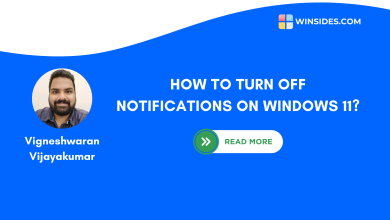
How to Turn Off Notifications on Windows 11?
Notifications can be useful, time saving, and easy until it starts annoying us. With Smartphones ruling the World of Technology,…
Read More » -
System

How to Enable Variable Refresh Rate on Windows 11?
Variable Refresh Rate on Windows 11: Microsoft introduced Native support for on their Windows 10 1903 update in the year…
Read More »

