How To?
Whether you’re a beginner or looking to unlock advanced features, find clear, practical tips to enhance your Windows 11 experience.
-
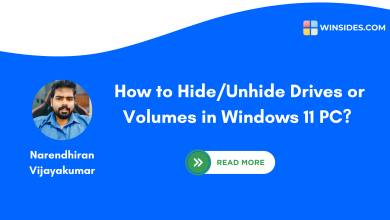
How to Hide/Unhide Drives or Volumes in Windows 11 PC? 5 Effective Ways!
As a web app developer working on multiple online apps and websites, my drives are filled with project files and…
Read More » -
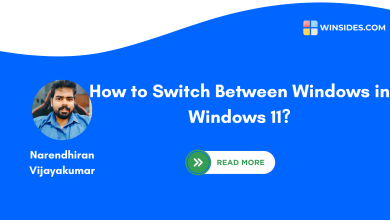
How to Switch Between Windows in Windows 11?
Switching between multiple windows and applications is essential for a web app developer like me. I frequently use the ALT…
Read More » -

Find Your Windows 11 is 64-bit, 32-bit, or ARM using 8 Top Methods!
Is there any need to find the device architecture in Windows 11? Yes, there is a need to get to…
Read More » -
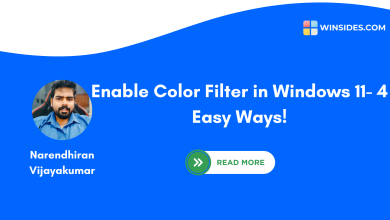
Enable Color Filter in Windows 11- 4 Easy Ways!
As a web app developer behind projects like IMGCentury, KlickAud, and Forhub.IO, I spend most of my time in front…
Read More » -

How to use Emoji Picker in Windows 11?
Emoji Picker in Windows 11: Emojis have become a part of our lives, with the arrival of social media platforms,…
Read More » -
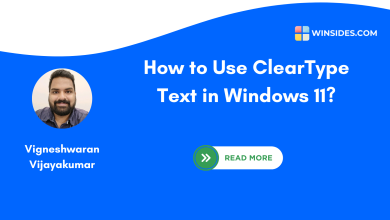
How to use ClearType Text in Windows 11?
Adjust ClearType Text in Windows 11: I have a Sony Bravia LED TV in my office. It has been lying…
Read More » -

5 Ways: Show Hidden or Unhide Files & Folders in Windows 11 PC!
When I connected my external SSD to transfer files from my PC, I noticed that the SSD was using up…
Read More » -

6 Best Ways: Show Folder Size in Windows 11 File Explorer!
Viewing the folder or file size is one of the most common tasks anyone performs when they need to check…
Read More » -

Properly Eject USB or External SSD/HDD in Windows 11!
Everyone tends to remove external devices such as USB drives or external disk drives without using the safe removal option…
Read More » -
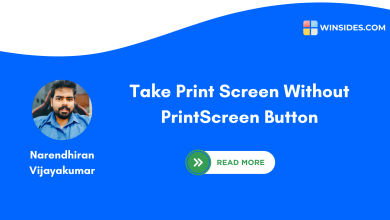
How to Print Screen/ScreenShot Without PrintScreen Button in Windows 11?
Recently, my laptop’s PRNT SCRN button stopped working due to minor water damage. Unfortunately, I don’t have a backup external…
Read More »