Windows Features
Transform your Windows experience by diving into optional features like IIS, WSL, SMB, and more Windows Features and how to tailor your Windows setup to fit your unique needs!
-

How to Enable IP Security in IIS on Windows 11?
IP Security on Windows 11 OS is a part of Internet Information Services and also an optional feature that refers…
Read More » -

How to Enable Windows Sandbox on Windows 11 OS?
Windows Sandbox is a lightweight, virtualized environment that allows users to safely test applications, browse websites, and run potentially risky…
Read More » -

Quick way to Enable Windows Authentication in IIS on Windows 11
Enable Windows Authentication in IIS: This is a security mechanism for authenticating users based on their Windows credentials, typically within…
Read More » -

Easy Guide to Enable Basic Authentication in IIS on Windows 11
Basic Authentication in Internet Information Services on Windows 11 is a way to restrict access to web resources by prompting…
Read More » -

How do I Enable Digest Authentication in IIS on Windows 11?
Enable Digest Authentication in IIS on Windows 11: It is based on the MD5 hashing algorithm, which ensures passwords aren’t…
Read More » -

Enable Centralized SSL Certificate Support in Windows 11
Centralized SSL Certificate Support for IIS-based Web Servers in Windows 11: The Centralized SSL Certificate Support (CSSC) feature in Internet…
Read More » -

Easy way to Enable ASP in IIS on Windows 11
Enable ASP in Windows 11: It enables support for Classic ASP (Active Server Pages), an older scripting language used to…
Read More » -
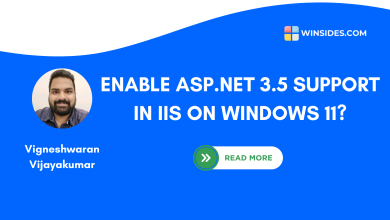
How to Enable ASP.NET 3.5 Support for IIS in Windows 11?
Enable ASP.NET 3.5 in Windows 11: If you are thinking why to enable this feature in Windows 11 as it…
Read More » -

Enable ASP.NET 4.8 Support in IIS on Windows 11
Enable ASP.NET 4.8 on Windows 11: If you’re looking to host ASP.NET 4.8 applications on Windows 11, enabling support within…
Read More » -

Enable SMB Direct in Windows 11 (Easy way)
Enable SMB Direct in Windows 11: Microsoft introduced an enterprise-level feature with SMB 3.0 in Windows Server 2012 and Windows 8.…
Read More »