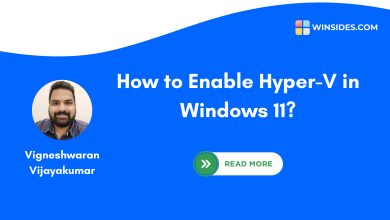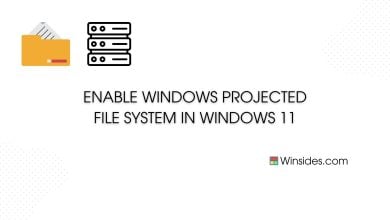How to Enable TCP Port Sharing in Windows 11?
Enable TCP Port Sharing in Windows 11: TCP Port Sharing in Windows 11 refers to the ability of multiple network services or applications to share the same TCP port on a single machine. This feature is particularly useful in scenarios where multiple services need to be accessible over the network but have restrictions on the number of ports they can use. It enhances resource utilization, simplifies network configuration, and improves network services’ scalability by efficiently managing TCP ports across multiple applications or services. In this article, we will check out the quick steps of How to Enable TCP Port Sharing in Windows 11. Check out: Enable TCP Activation in Windows 11
- Open the Run command box using the shortcut Win Key + R.
- Enter
optionalfeaturesin the run command box.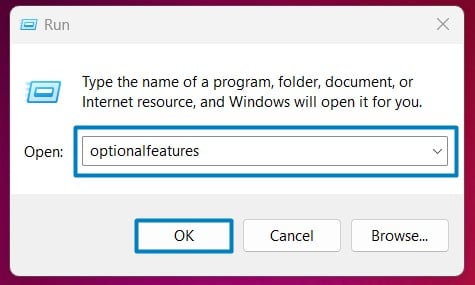
Optional Features - Windows Features dialog box will open now.
- Locate .NET 4.8 Advanced Services and expand it.
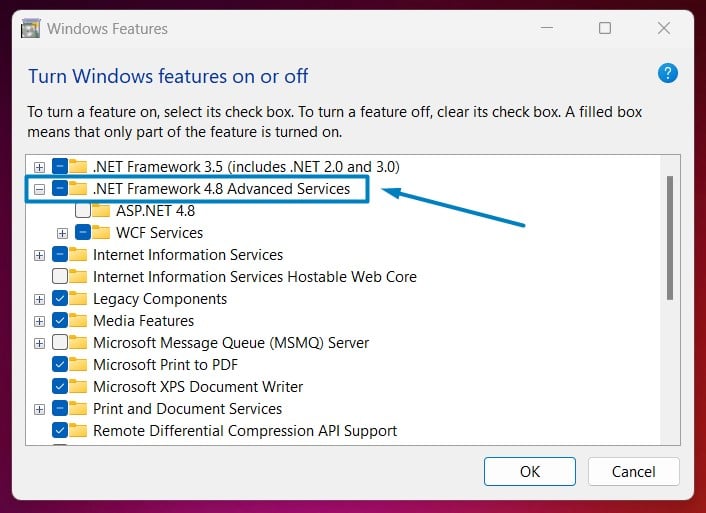
DOT NET 4.8 Advanced Services - You can find WCF Services. Click on the plus sign next to it to expand it.
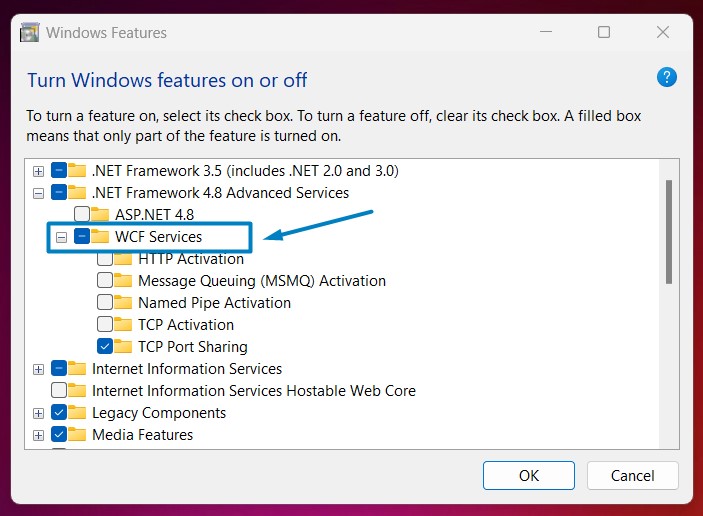
WCF Services - Now, you can find the TCP Port Sharing Feature. Click on the checkbox next to it, and click OK.
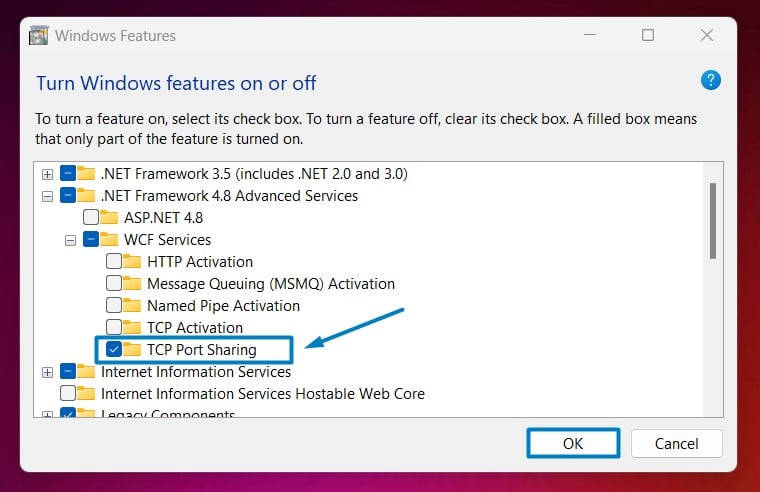
Enable TCP Port Sharing in Windows 11 - That is it, Windows 11 will now search for the required files.

Searching for the required files - Then, it will apply the necessary changes.

Applying Changes - Click Restart if you are prompted to restart or click Close accordingly. However, it is suggested to restart right away so that the changes made will reflect.

Close - TCP Port Sharing is now enabled on your Windows 11 PC.
Make sure to Enable .NET 4.8 Advanced Services and WCF Services to ensure the proper functioning of TCP Port Sharing.
Intriguing Facts about TCP Port Sharing:
- Windows Process Activation Service(WAS) can manage TCP ports for WCF services hosted in IIS. It allows multiple WCF services to share the same TCP port, improving resource utilization and enabling efficient communication over the network.
- When hosting WCF Services in Windows 11 using .NET 4.8 Advanced Services, TCP Port Sharing becomes important for optimizing resource usage and enabling multiple services to share the same TCP port.
Take away:
TCP Port Sharing in Windows 11, along with .NET 4.8 Advanced Services and WCF Services, involves the coordination between WAS, which manages the hosting environment, and the .NET framework, which includes WCF Services for building and managing communication protocols. Together, they enable efficient sharing of TCP ports among multiple services, enhancing scalability and resource utilization in network communication. Happy Networking! Peace out!
We combine expert insights with user-friendly guidance. We thoroughly research and test everything to give you reliable and simple to understand tech guides. Please take a look at our publishing process to understand why you can trust Winsides.