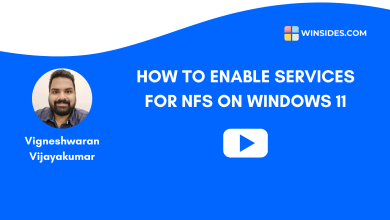Video Tutorials
Video Tutor – Cool Tips Dancing Parrot in the Terminal
Dancing Parrot in the Terminal: In this quick video tutorial, let’s check out how to generate a cool dancing parrot animated ASCII in the Command Prompt. Let’s get started.
Steps in this Video
- Go to the Command Prompt.
- In the Command Prompt, execute the command
curl parrot.live - No, you get to see a cool dancing parrot vibing in multi-color in your Command Prompt.
- For more interesting Windows tweaks, subscribe to our YouTube Channel.
Note: To break the curl execution, you can use the keyboard shortcut CTRL + C.
Have Queries?
If you have any queries, kindly let us know in the Comments. Stay tuned to Winsides.com
Why You Can Trust Winsides.com?
We combine expert insights with user-friendly guidance. We thoroughly research and test everything to give you reliable and simple to understand tech guides. Please take a look at our publishing process to understand why you can trust Winsides.