Windows 11
Explore the latest features and enhancements of the Windows 11 Operating System at Winsides.com. Whether you’re upgrading or just curious, we provide tips and tutorials to help you make the most of Windows 11’s innovative tools and seamless performance.
-

How to Install Install VSCode using WinGet on Windows 11?
Install VSCode using Winget Command: Very Similar to the Package Distributions in Linux, such as the APT package managers in…
Read More » -

Run Windows Media Player Troubleshooter on Windows 11
Windows Media Player Troubleshooter: Microsoft introduced a new, modern, stylish app called Media Player, which replaced the classic Windows Media…
Read More » -
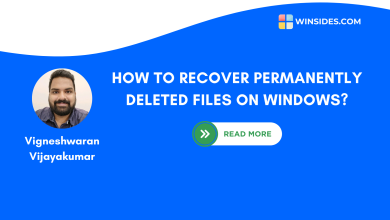
How to Recover Permanently Deleted Files on Windows?
Recover Permanently Deleted Files on Windows: Losing important files can be stressful, especially when you think they’re permanently gone after…
Read More » -
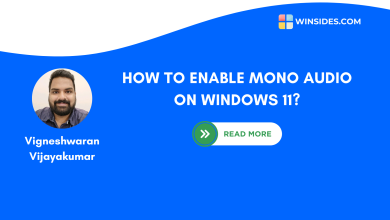
How to Enable Mono Audio on Windows 11?
Enable Mono Audio on Windows 11: Microsoft offers a wide range of accessibility features on Windows 11, from Mono Audio,…
Read More » -
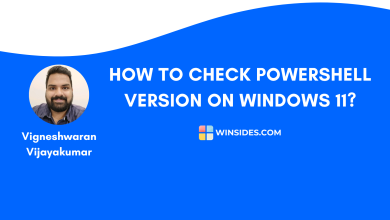
How to Check PowerShell Version on Windows 11?
Check PowerShell Version on Windows 11: Windows PowerShell is a command-line shell and scripting language built on top of the…
Read More » -

Complete WinGet Commands List for Windows 11
WinGet Commands: Winget is Microsoft’s official Package Manager which is conceptually similar to APT packages in Debian-based Linux Distributions. With…
Read More » -

Enable MSMQ Server using CMD & PowerShell
Enable MSMQ Server on Windows 11: Microsoft Message Queuing, also known as MSMQ, is an old messaging protocol that is…
Read More » -
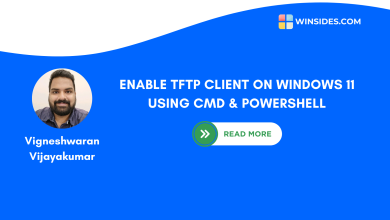
Enable TFTP Client on Windows 11 using CMD & PowerShell
Enable TFTP Client on Windows 11: Trivial File Transfer Protocol, or TFTP, is a simple file Transfer Protocol introduced by…
Read More » -

Enable Work Folders Client on Windows 11 using CMD & PowerShell
Enable Work Folders Client on Windows 11: This built-in Windows Feature is essential for enterprise environments and corporate structures. After…
Read More » -

How to Do an Advanced Startup on Windows 11?
Advanced Startup on Windows 11: It is essentially a way to enter the Windows Recovery Environment, popularly called WinRE. It…
Read More »