Windows 11
Explore the latest features and enhancements of the Windows 11 Operating System at Winsides.com. Whether you’re upgrading or just curious, we provide tips and tutorials to help you make the most of Windows 11’s innovative tools and seamless performance.
-

Enable Microsoft XPS Document Writer using CMD & PowerShell
Enable Microsoft XPS Document Writer using the Command Prompt and Windows PowerShell: There are different ways to enable optional features on…
Read More » -

Enable Microsoft Print to PDF using CMD & PowerShell on Windows 11
Microsoft Print to PDF is a built-in Feature on Windows 11 that allows users to save documents to PDF files…
Read More » -

How to Configure Touchpad Gestures on Windows 11?
Touchpad Gestures on Windows 11: I still remember the day I would open the Mouse connected to the desktop in…
Read More » -

What is servicehost.exe on Windows 11?
Servicehost.exe on Windows 11: To fully understand how servicehost.exe works, we should know the DLL mechanism. DLL, the short form…
Read More » -

How to Install Opera GX Browser ROG Edition?
Access Opera GX Browser ROG Edition via the Armory Crate Opera GX Browser ROG Edition for Windows 11: I am…
Read More » -
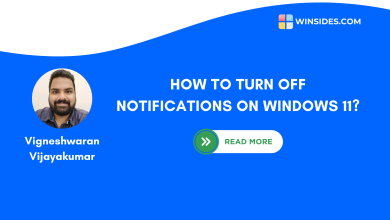
How to Turn Off Notifications on Windows 11?
Notifications can be useful, time saving, and easy until it starts annoying us. With Smartphones ruling the World of Technology,…
Read More » -

How to Enable Variable Refresh Rate on Windows 11?
Variable Refresh Rate on Windows 11: Microsoft introduced Native support for on their Windows 10 1903 update in the year…
Read More » -

How to Check WDDM Version on Windows 11?
Check WDDM Version: Windows 11 is loaded with wonderful features like Auto HDR, Variable Refresh Rate, Direct Storage, Hardware Accelerated…
Read More »

