How To?
Whether you’re a beginner or looking to unlock advanced features, find clear, practical tips to enhance your Windows 11 experience.
-

How to Set Time Automatically on Windows 11?
Benefits of Setting Time and Time Zone Automatically Set Time Automatically on Windows 11: This option will save a lot…
Read More » -

What is Active Hours on Windows 11?
Active Hours on Windows 11: Understanding this feature is pretty straightforward. We all have gone through sudden Windows Updates and…
Read More » -

How to Clean C Drive in Windows 11?
Keeping the C Drive clean is crucial if you are a Windows User, but wait? Why C Drive? There are…
Read More » -
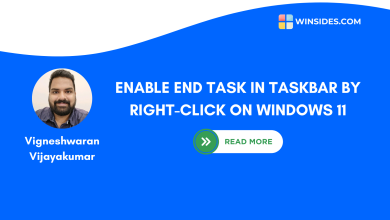
Enable End Task in Taskbar by Right-click on Windows 11?
Enable End Task in Taskbar by Right-click: When we are using applications on Windows 11, when our work is done,…
Read More » -

What is Activity History on Windows 11?
Activity History on Windows 11 is a feature that tracks your actions on the Windows 11 OS. These actions include…
Read More » -

What are Filter Keys on Windows 11?
Just like Sticky Keys, Filter Keys on Windows 11 is an useful accessibility feature. It is essential for users who…
Read More » -

How to Turn Off Sticky Keys on Windows 11?
Turn Off Sticky Keys on Windows 11: Almost all the Windows users would have faced this annoying pop up especially…
Read More » -

How to Enable Dynamic Lighting on Windows 11?
Dynamic Lighting on Windows 11: This is a popular feature among the Gamers who are into RGB Lightings. You don’t…
Read More » -

How to Enable Game Mode on Windows 11?
Enable Game Mode on Windows 11: It is one of the interesting features available on Windows 11 and it helps…
Read More » -

How to Check PC Specs without Logging into Windows 11?
In certain situations like Buying a used PC, Windows Crashes, Handling BSOD, checking for RAM or GPU Upgrades, etc., one…
Read More »