Windows Features
Transform your Windows experience by diving into optional features like IIS, WSL, SMB, and more Windows Features and how to tailor your Windows setup to fit your unique needs!
-

How to Enable Virtual Machine Platform in Windows 11?
Enable Virtual Machine Platform in Windows 11: The Virtual Machine Platform is a key feature in Windows 11, enabling users…
Read More » -
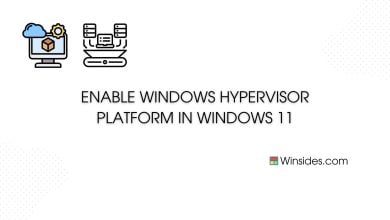
Enable Windows Hypervisor Platform in Windows 11
The Windows Hypervisor Platform in Windows 11 is a fundamental component of virtualization in Windows 11, allowing users to run…
Read More » -
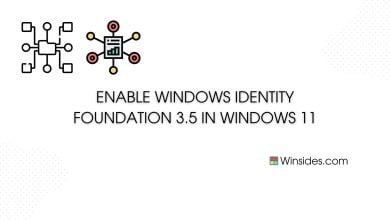
How to Enable Windows Identity Foundation 3.5 in Windows 11?
Windows Identity Foundation 3.5 in Windows 11: Windows Identity Foundation 3.5 shortly called WIF 3.5 is a set of .NET…
Read More » -
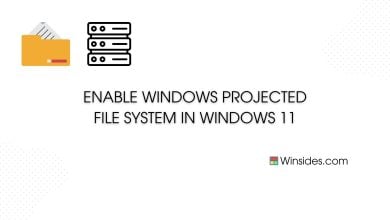
How to Enable Windows Projected File System in Windows 11
Windows Projected File System is a powerful feature in Windows 11 that allows users to access files stored remotely on…
Read More » -

Enable TIFF IFilter in Windows 11
Enable TIFF IFilter in Windows 11: In Windows 11, unleashing the full potential of file search capabilities can significantly enhance…
Read More » -

How to Enable TFTP Client in Windows 11?
The Trivial File Transfer Protocol (TFTP) Client is a simplified file transfer protocol commonly used for transferring files between devices…
Read More » -
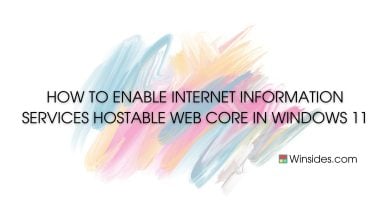
How to Enable IIS Hostable Web Core in Windows 11?
The purpose of Internet Information Services (IIS) Hostable Web Core is to provide developers with a lightweight and modular web…
Read More » -
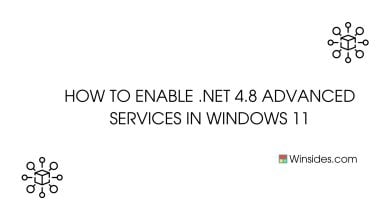
Enable .NET Framework 4.8 Advanced Services in Windows 11
.NET Framework 4.8 Advanced Services represents a leap forward in the capabilities and performance of the .NET Framework, offering developers…
Read More » -
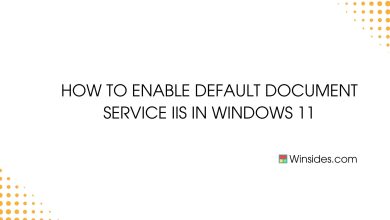
Enable Default Document Service IIS in Windows 11
By activating the Default Document Service, web administrators can effortlessly guide visitors to the right landing page, eliminating the need…
Read More »